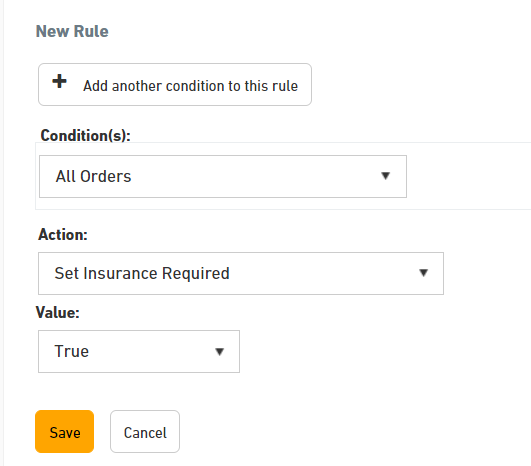improved
courier
TNT
TNT: Support for Extended Warranty (Insurance)
We have introduced support for TNT's Extended Warranty (Insurance) service.
To start using Extended Warranty first follow the below steps:
- Go to Settings > Couriers
- Click Settings next to TNT
- In the Advanced tab select your Extended Warranty Class.
- Click Save.
The Extended Warranty Class will set your level of cover with TNT Extended Warranty.
What do the different classes offer? See the guide here from TNT.
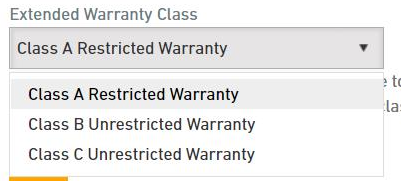
To enable Extended Waranty/ manually in an order tick 'Cover/Warranty Required' and enter a value in the 'Cover/Warranty' field under the items section.
Extended Warranty can also be enabled by using the rule 'Set Insurance Required' in Settings > Rules. When this rule is applied the tickbox Cover/Warranty will be ticked, and the Cover/Value set to the Declared Value of the order.