You can now sort your list of carrier options by
carrier name
, product code
, or rate
!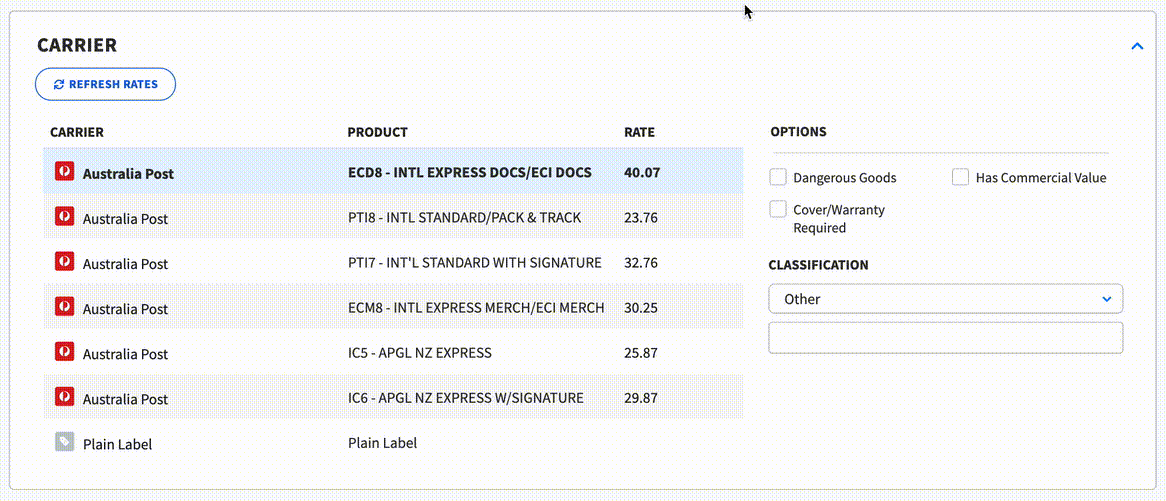
The
rate
column can be sorted by cost.- Click the "RATE" column header once to sort by lowest to highest
- Click again to reverse the sorting (highest to lowest)
- Click a third time to remove the sorting
The
carrier name
and product code
columns can be sorted by alphabetical order.- Click the column header (e.g. "CARRIER" or "PRODUCT") once to sort the column A - Z
- Click again to reverse the sorting (Z - A)
- Click a third time to remove the sorting
Your column selection will be remembered and the carrier section will be sorted by this column for all orders.
⭐️ Available in UI 2.0 only.
💬 Have feedback about this feature? Submit it here
✉️ Need assistance? Our friendly support team are here to help at support@starshipit.com