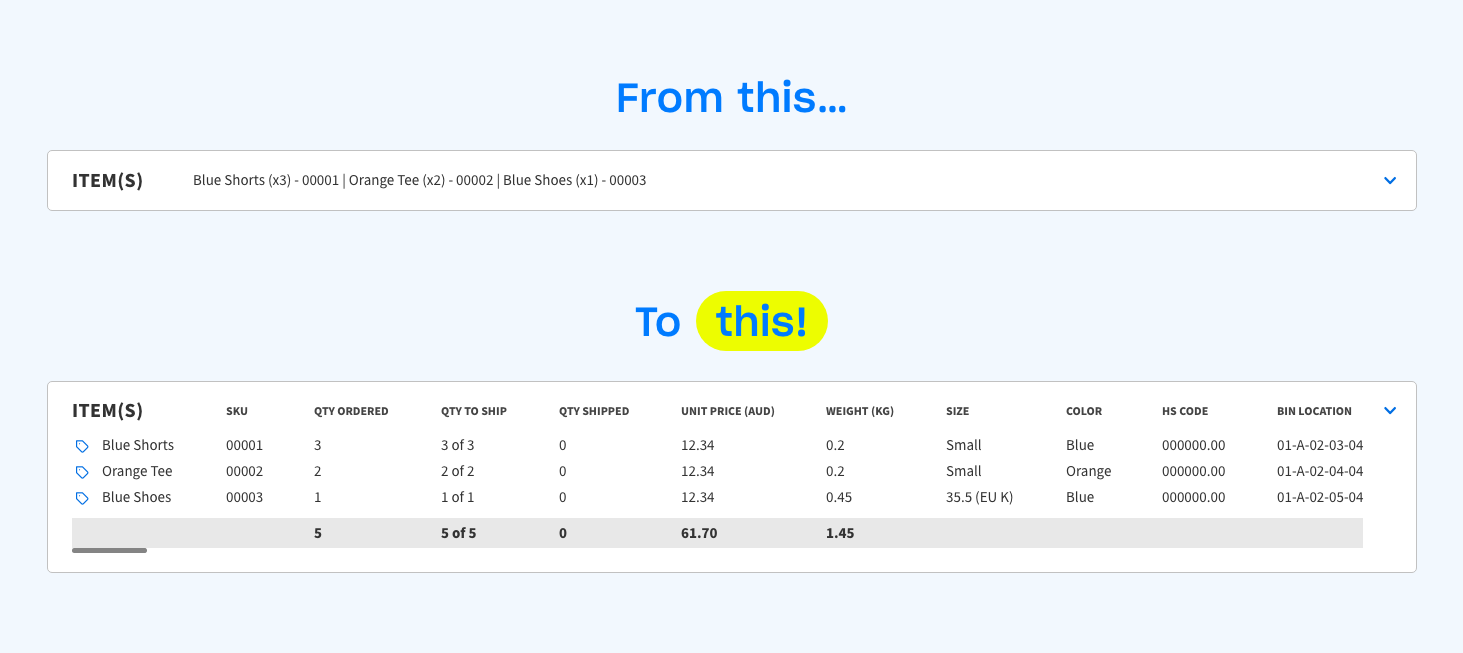
The collapsed views in the Order details page now display more information in UI 2.0! This way, you will only need to expand the
Item(s)
, Packaging
, and Carrier
sections when you need to make changes to an order.If you expand or collapse these sections it is remembered, so you only need to do it once.
The columns displayed in the
Item(s)
section are based on the columns you have selected in the expanded view. To change the columns shown,
- Expand the Item(s)section
- Open the column options menu by clicking the blue cog
- Select which columns to display, click Apply
- Drag and drop your column to the desired position
- Collapse the section
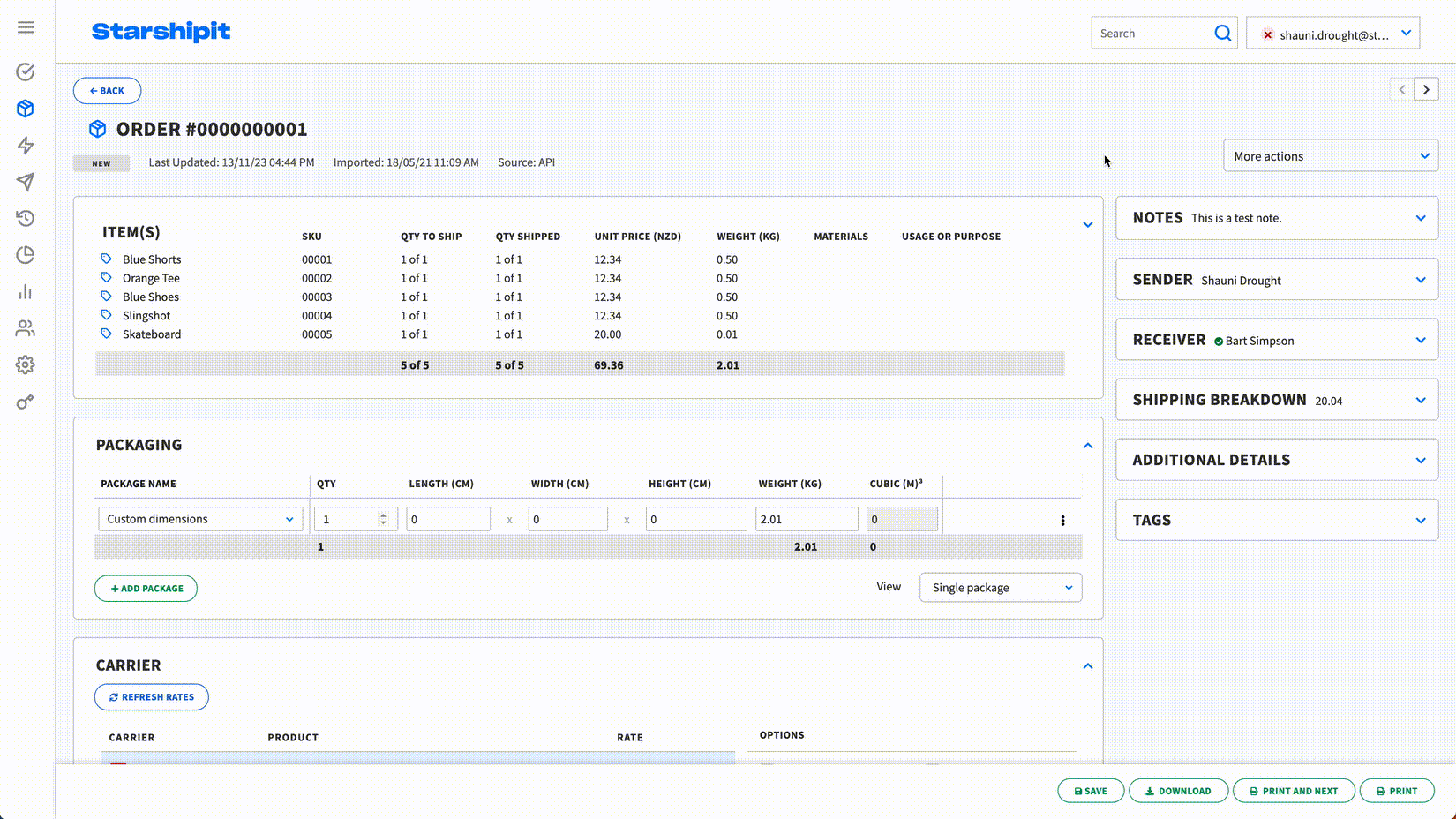
⭐️ Available in UI 2.0 only.
💬 Have feedback about this feature? Submit it here
✉️ Need assistance? Our friendly support team are here to help at support@starshipit.com