We’ve introduced several new optional columns to the Orders Grid in the Classic UI, allowing you to quickly see more details about your orders without needing to open each one individually.
You can now add the following columns to the New tab of the Orders Grid:
- Bin location: The bin locations of the items in the order
- Company name: The receivers company name
- Item total: The total number of items in the order
- Reference: The reference number for the order
- Shipping paid: The value of the shipping paid by the customer at checkout
- Tags: The tags assigned to the order
We have also made more columns in the Orders Grid in the Classic UI optional, meaning you can hide columns you previously couldn't to better suit your needs. Including:
- Name
- Country
- Carrier
- Product
- Weight
- Status
- Writeback, and
- Manifest #
To add an optional column to the Orders Grid:
- Click the cog icon in the top-right corner of the Orders Grid
- Check the checkboxes of the columns you'd like to display, and uncheck any you'd like to hide
- Click the "Apply" button
Your selected columns will then be displayed in the Orders Grid.
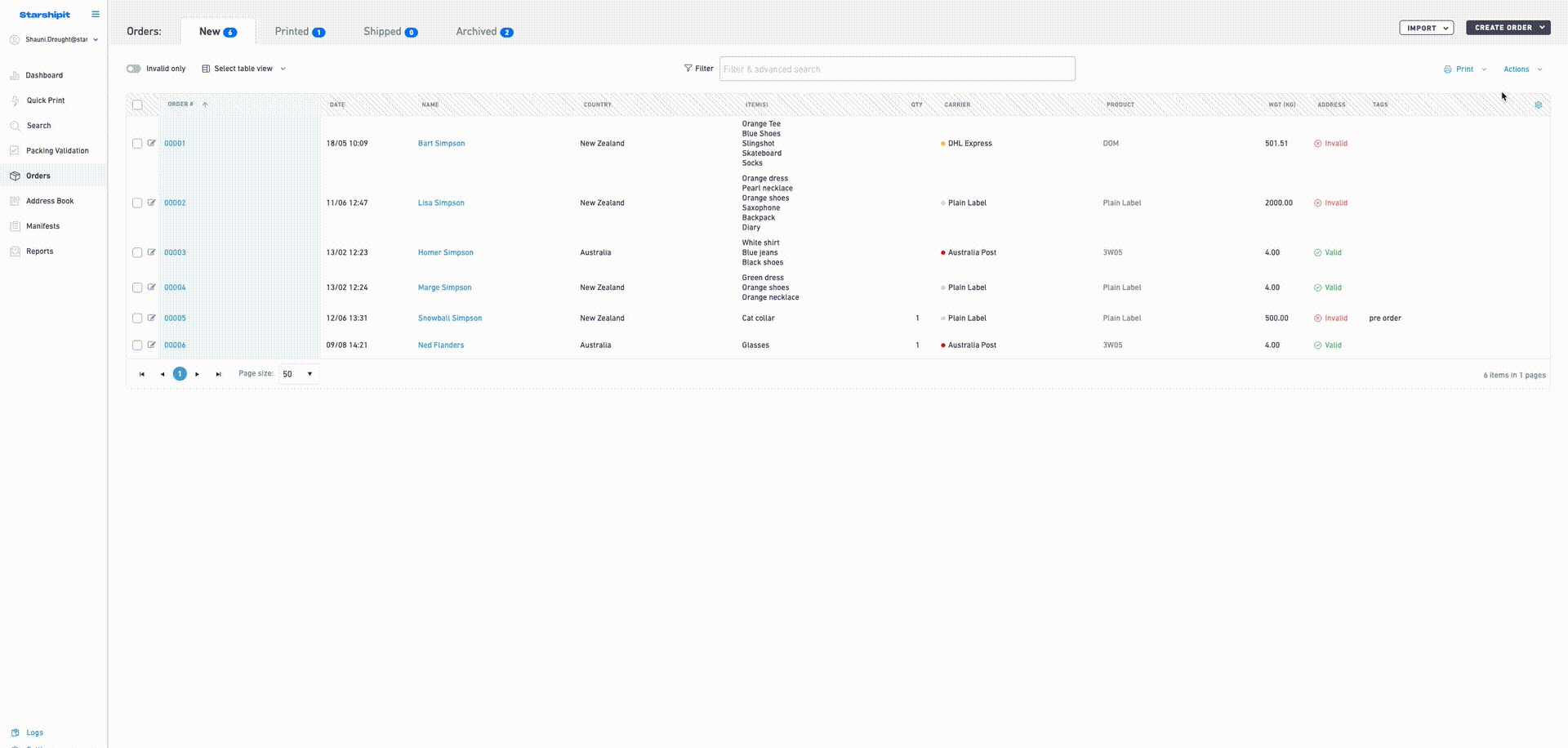
💬 Have feedback about this feature? Submit it here
✉️ Need assistance? Please reach our friendly support team