We've added a range of new optional columns to the Orders grid to give you more information about your orders at a glance without having to open each order individually.
You can now add the following columns to the Orders grid:
- Company name: The receivers company name
- SKU(s): SKUs for items ordered and their quantities
- Item total: The total value of the items ordered excluding shipping (available in the new tab only)
- Item quantity: The total number of items ordered
- Shipping paid: The value of the shipping paid by the customer at checkout
- Reference: The reference number for the order
- Order date: Is now available across all tabs
- Tracking number: The tracking numbers and links associated with the order (available in the printed/shipped tabs only
- Bin location: The bin locations of the items in the order
- Notes: Any notes for the order
To add optional columns to the grid:
click the cog icon
and select which columns you'd like to display, then click Apply
. Your column will be added to the end of the grid, you can drag the column header to reposition.
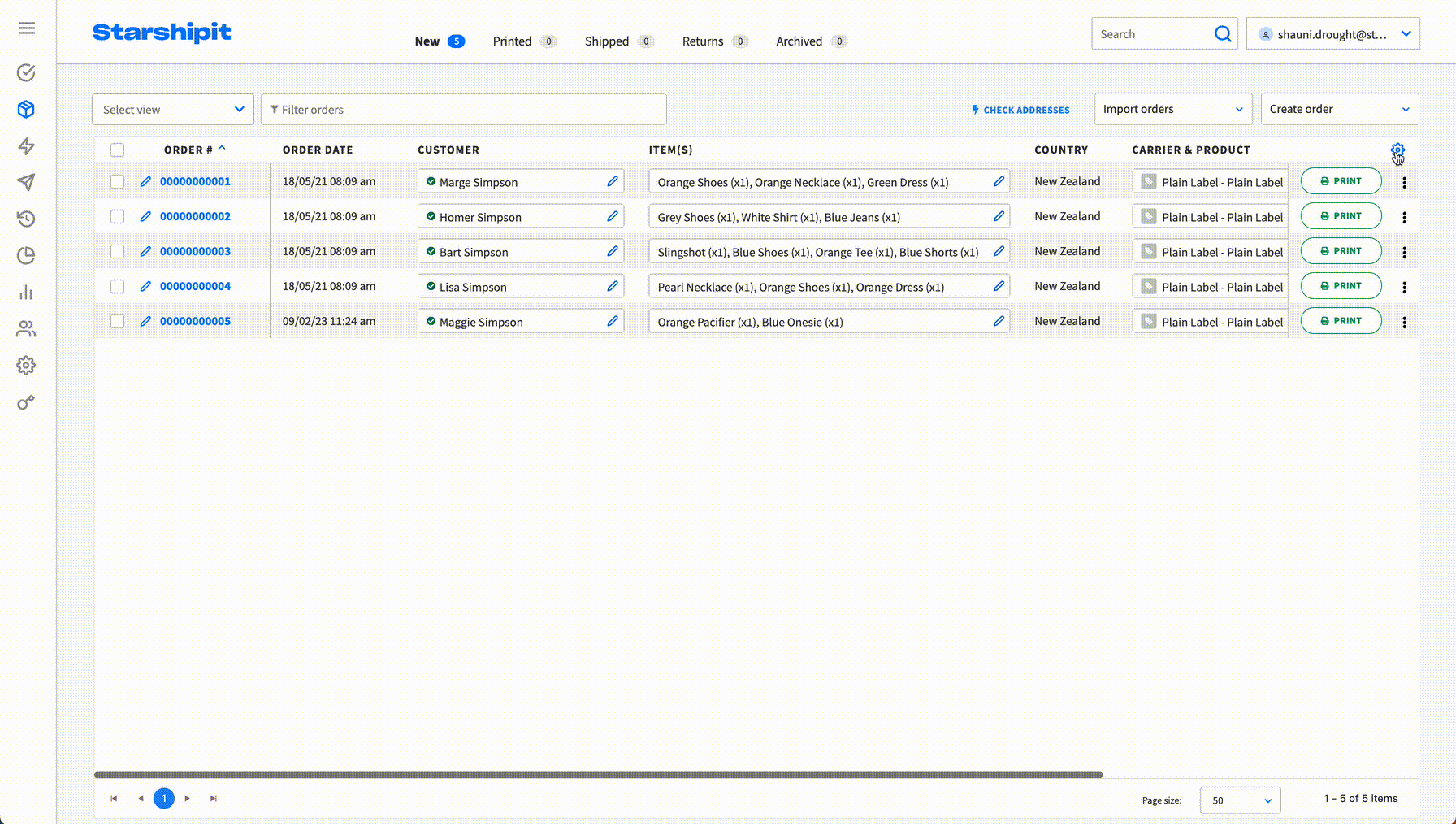
💡
Helpful tip:
You can click the column header to sort the Orders grid by a specific column.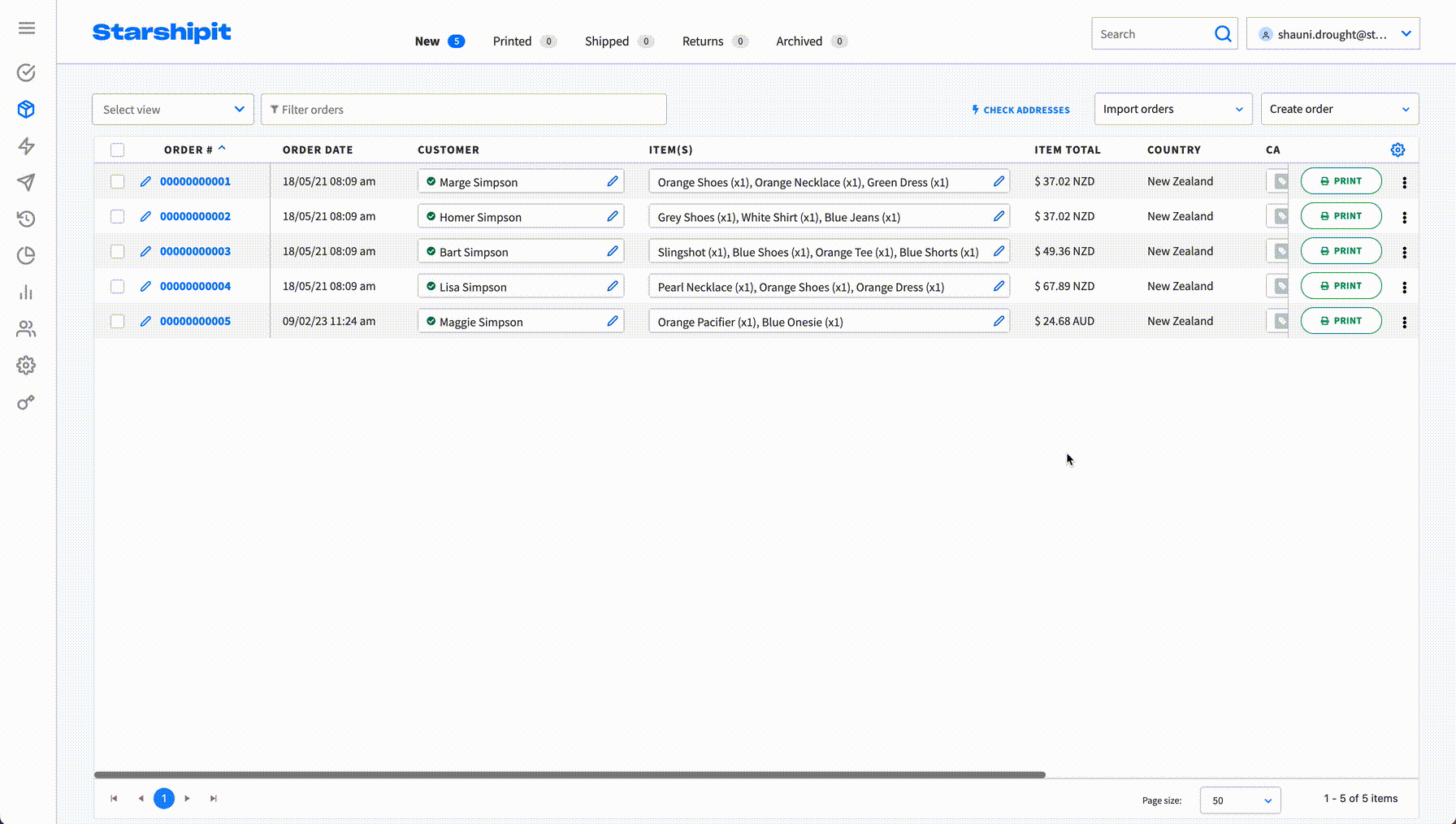
Available in UI 2.0 only.
💬 Have feedback about this feature? Submit it here
✉️ Need assistance? Our friendly support team are here to help at support@starshipit.com