improved
DHL Express
courier
Rules
Rules: Reason for Export
Occasionally you may need to ship products with a different export type than your default. Examples include shipping samples/returns and gifts as these are subject to different customs charges. Starshipit now supports specifying the export type using rules.
To set this up:
- Navigate to Settings>Rules>Add a new rule
- Select the condition you would like to apply the rule with
- For the action select Set Reason For Exportand the export type you require
- Click Save
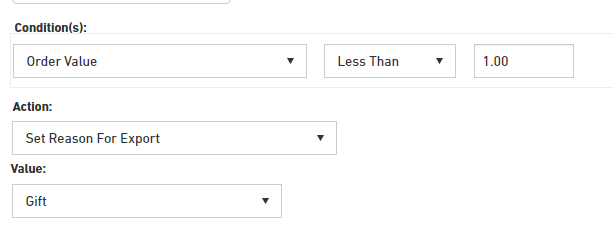
*
This is currently only supported for MyDHL