We've listened to your feedback on the existing cheapest carrier rule and introduced a new rule to help you select the most
cost-effective
shipping carrier for specific shipping needs. This rule allows you to choose the cheapest option between predefined carriers and services
. Without this rule, selecting the cheapest carrier might default to standard post options, which aren't suitable in some circumstances. By specifying the carriers for comparison, you ensure that you're not only getting the best price but also meeting your delivery speed requirements. This functionality streamlines the shipping process, ensuring that you always have access to the fastest and most affordable shipping options tailored to your specific needs.Follow the below steps to get set up:
- Navigate to Settings > Rules
- Select your conditione.g Shipping Method
- Select the action 'Select Cheapest carrier/service out of specific carriers'.
- Add the carriers and services that you would like to apply to this rule. You can select multiple carriers and services.
- Click Save
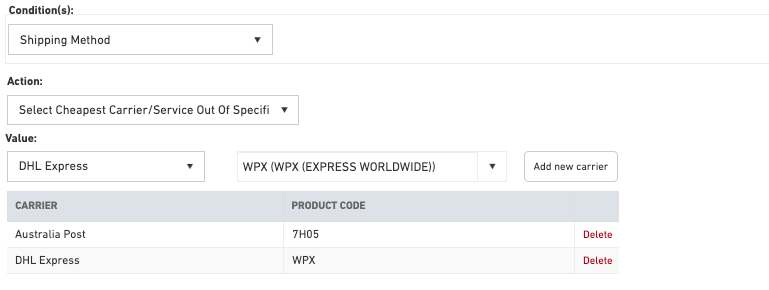
If you have any questions or require help getting set up please reach out to our support team.