new
Wix
Rates at checkout for Wix
Starshipit now supports live rates at Wix checkout. This enables Wix checkout users to show real-time shipping rates to customers before they complete their order.
Setting up live shipping rates at Wix checkout:
- Navigate to your Wix dashboard and then go to the 'Settings' option.
- Select 'Shipping & Fulfilment.'
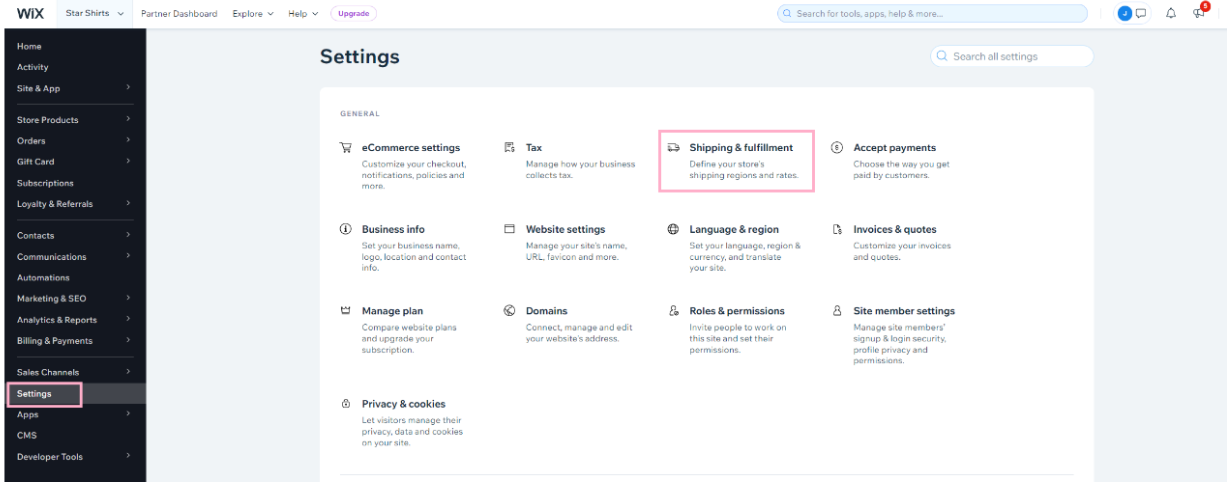
- Choose the shipping profile that you wish to edit.
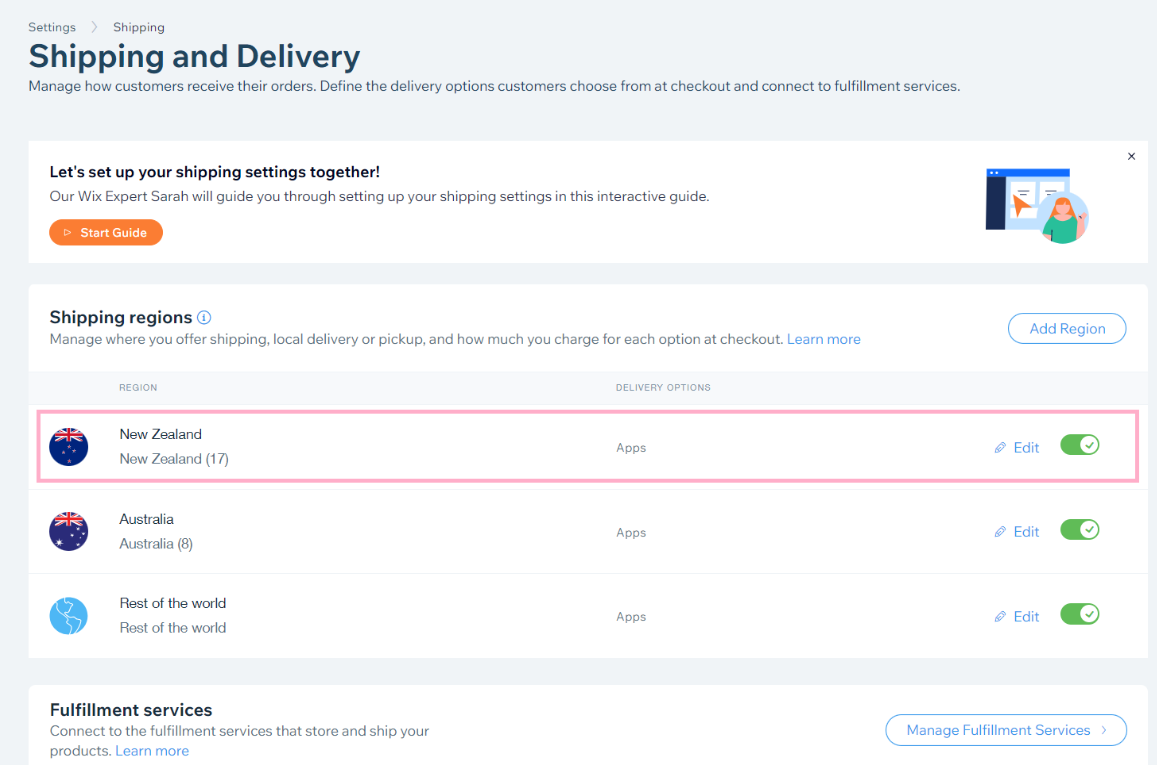
- In the selected shipping profile, enable (toggle) the "Starshipit" app in the 'Installed Apps' section. This step will allow live shipping rates to be displayed at checkout based on your configured checkout rates setting in Starshipit.
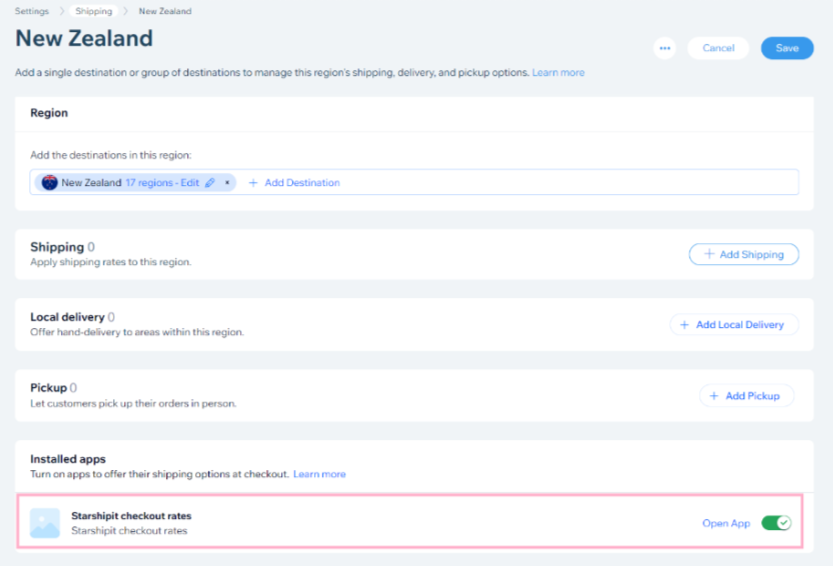
- Click 'Save.'
Note: Repeat steps 3 to 5 for each shipping profile in which you want to display live rates from Starshipit.
For detailed instructions, check out our support guide. Questions or need help? Reach out to our support team at support@starshipit.com.