improved
Print packing slip with label
We have made an improvement to the "Print Packing Slip with Label" functionality to support a single packing slip per order, rather than per package. This enhancement aims to minimise waste and eliminate duplicate content or versions of packing slips.
To set up this feature, please follow the steps below:
- Go to Settings > Packing Slip.
- Select "Print packing slips with each label".
- Click "Save".
We have also retained the previous feature that allows the generation of separate packing slips for each package. To enable this feature, please follow the steps below:
- Go to Settings > Packing Slip.
- Select both "Print packing slips with each label" and "Print a separate packing slip per package".
- Click"Save".
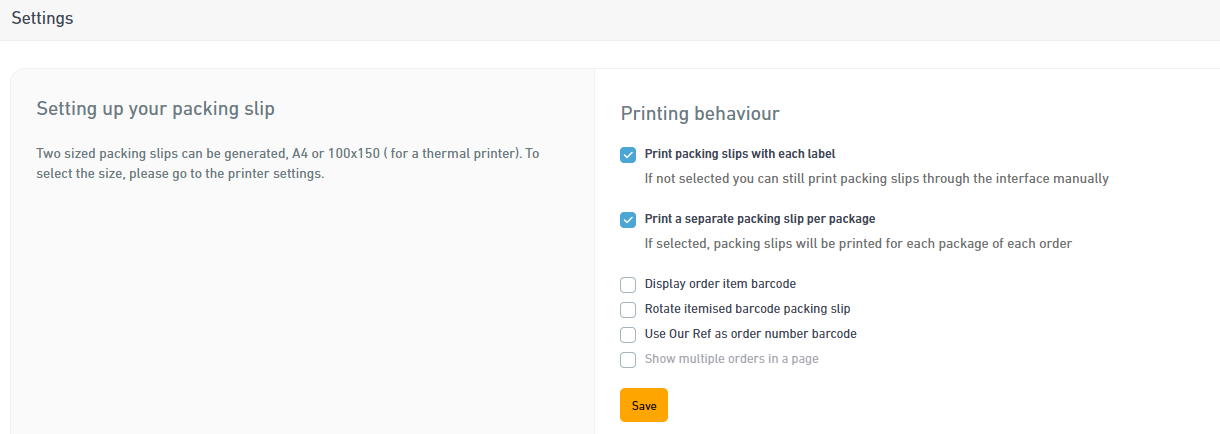
For any questions, our friendly support team is here to help at support@starshipit.com.