improved
Packing Slip
Packing Summary: Size, Colour, Bin Location
Packing summaries can now display additional details, such as the colour, size and bin location of your products. This makes bulk picking much simpler.
To configure this on your account:
- Go to Settings > Packing Slip > Packing Summary
- Select which options you would like to display on the packing summary
- Select Save

- Generate a packing summary and the new fields will be displayed
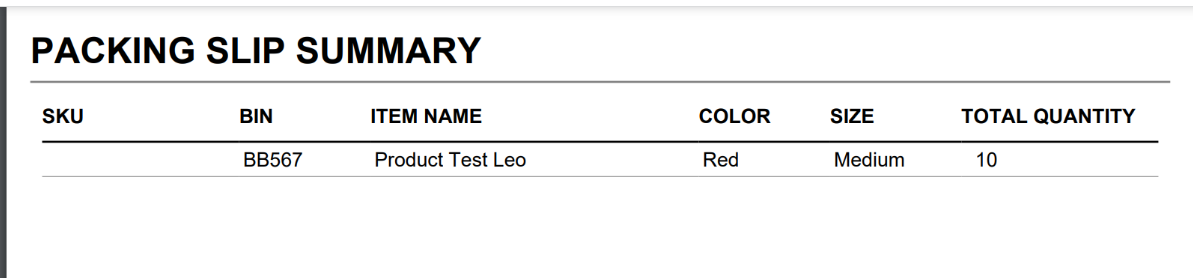
For more information on generating packing summaries see our support guide.
Note: Size, colour and bin location are only supported for specific integrations. For more information, reach out to our support team at support@starshipit.com