new
NZ Couriers
NZ Couriers is now available to integrate via Starshipit!
NZ Couriers (part of Freightways Group) specialise in overnight domestic delivery across New Zealand including Saturday delivery (surcharge may apply - if enabled).
To add NZ Couriers to your Starshipit account first go to
Settings
, then click Couriers
, then Add a new courier
. Then select
NZ Couriers
from the list (ensure Shipping From is set to New Zealand).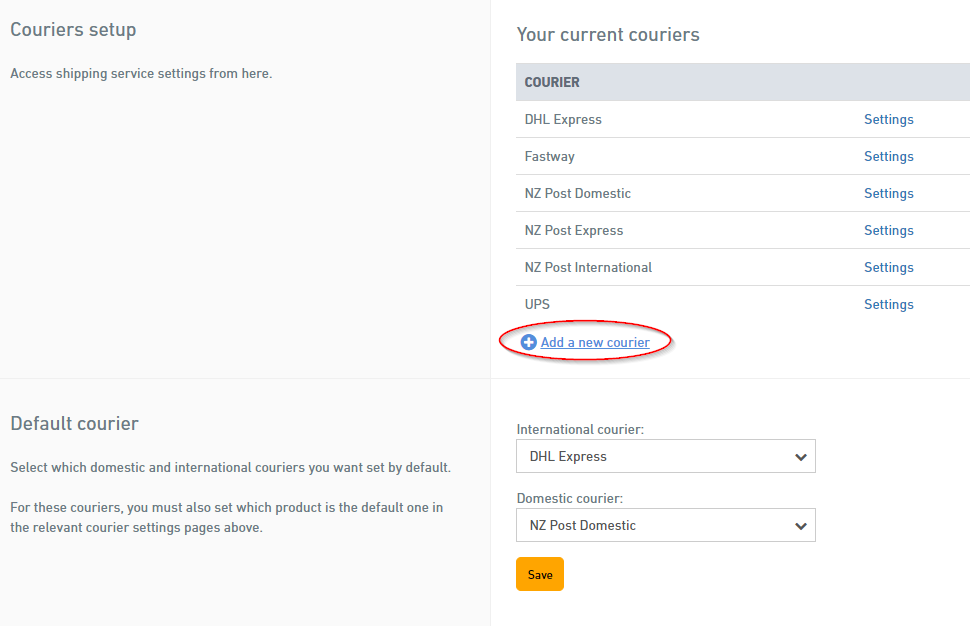
Once on the NZ Couriers settings page:
- Tick Enable NZ Couriers.
- Enter your Account Number,Client IDandClient Secret.
- Click Save.
- Click Test to ensure it works, to check the integration connects successfully.
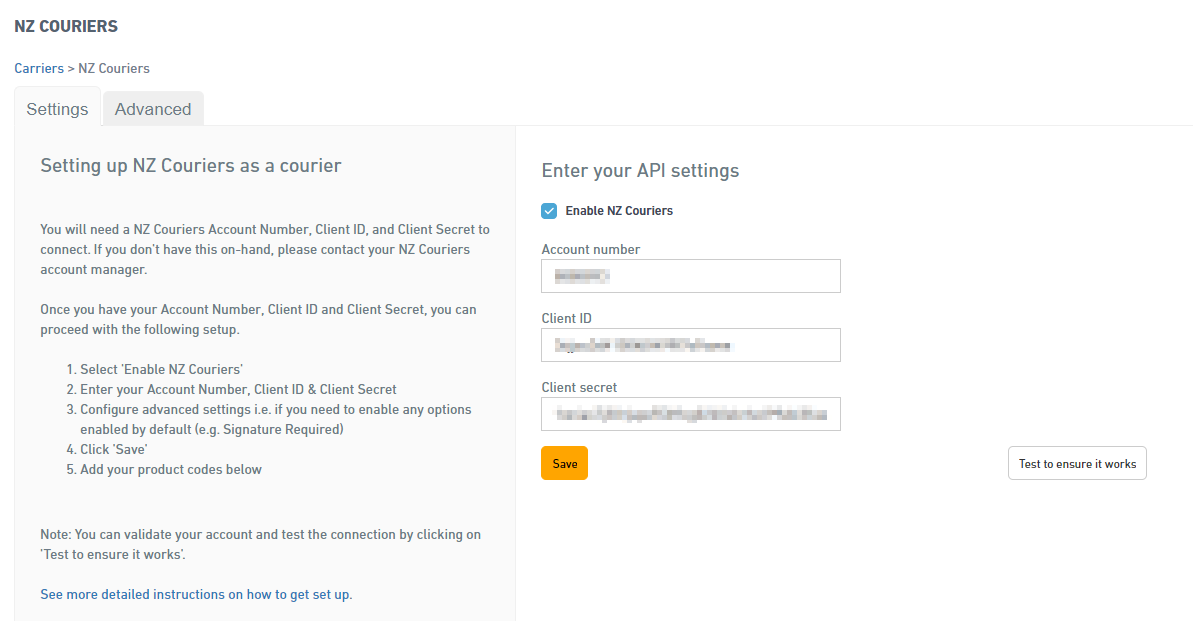
- Using the Add a new product codebutton, add as many products as needed.
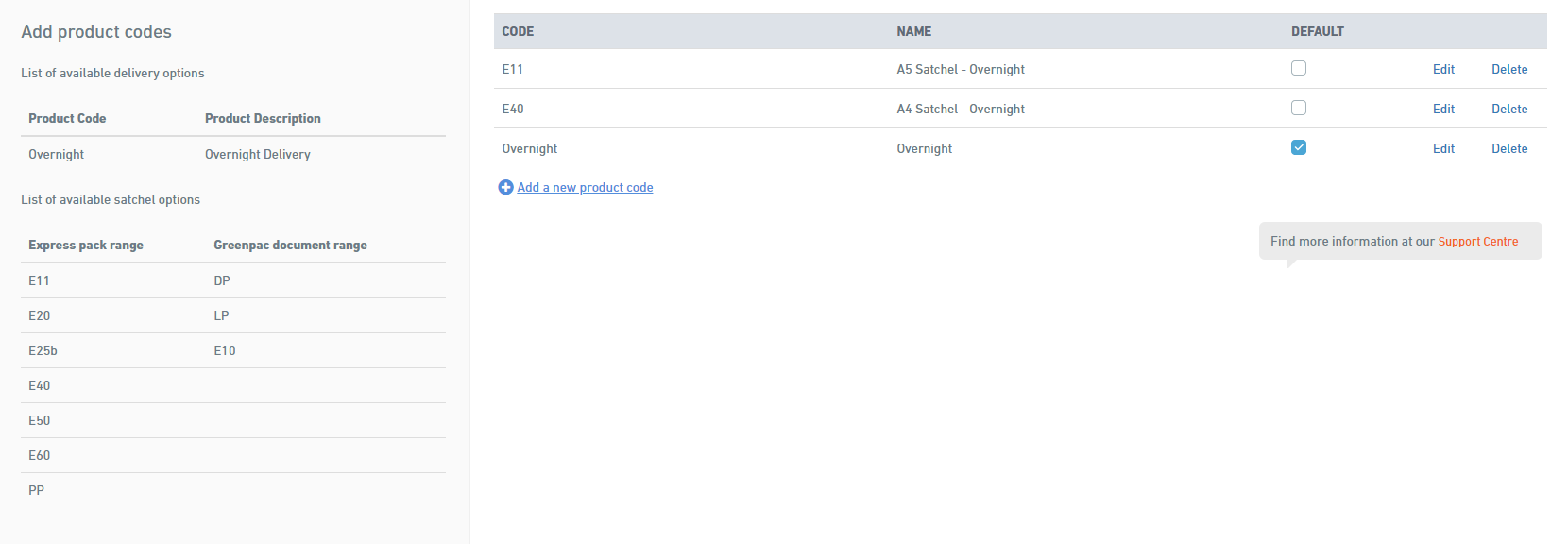
- Under the Page Sizesection, set your format for outbound and return labels using the dropdown options.
- Click Save.
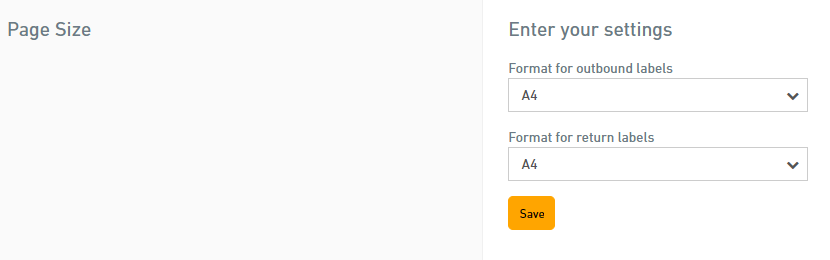
- Scroll back to the top of the NZ Couriers settings page and click Advanced.
- Tick your preferred default options, then click Save.
- Note: These options can also be changed within an order itself prior to printing.
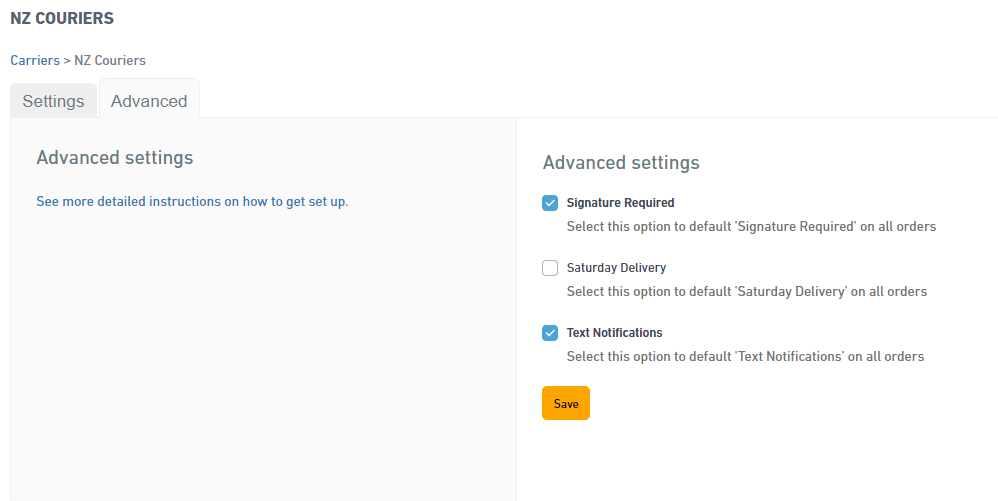
NZ Couriers is now ready to use on your Starshipit account!
For more detailed instructions on how to get setup, visit the below support guide: