We have added a support for the
MyPost Charge Account
payments.If you are interested in integrating a charge payment type into your Starshipit account, please contact support@starshipit.com to enable this feature for you.
Once done, please follow the below steps.
To enable this option; go to 'Courier' option in the settings section and select 'MyPost Business' from the list.
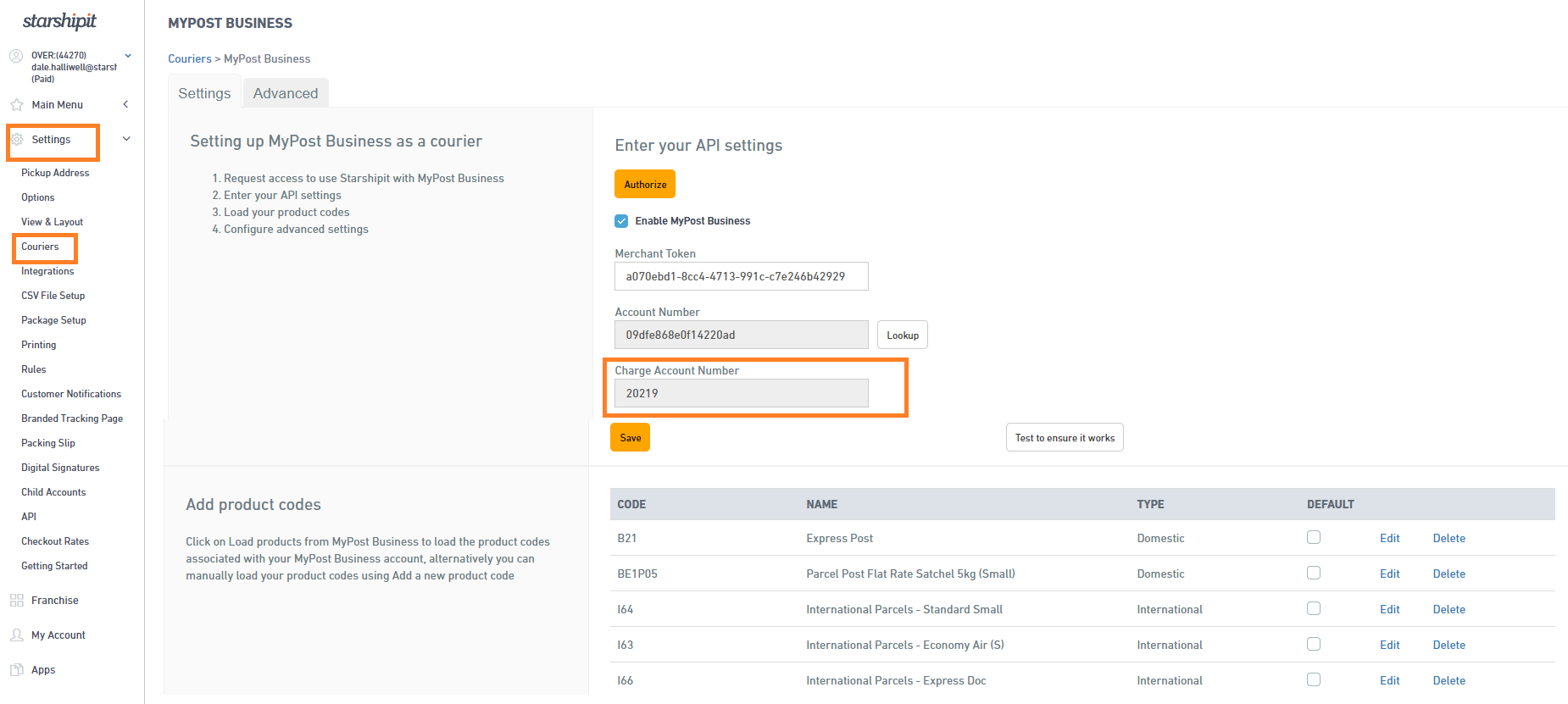
- Click on 'Look Up' button beside 'Account Number' field
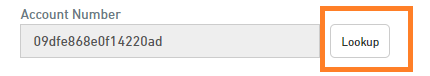
Above action will open below table. To select the charge account you want to enable, click on '
Select
' option next to the charge account.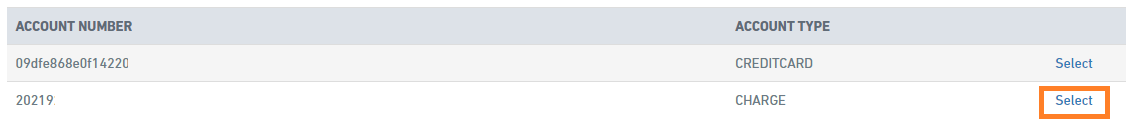
Note
: This table only lists out charge accounts that are currently listed as active by MyPost. If your charge account isn't listed; contact MyPost team on customer_connectivity@auspost.com.au.