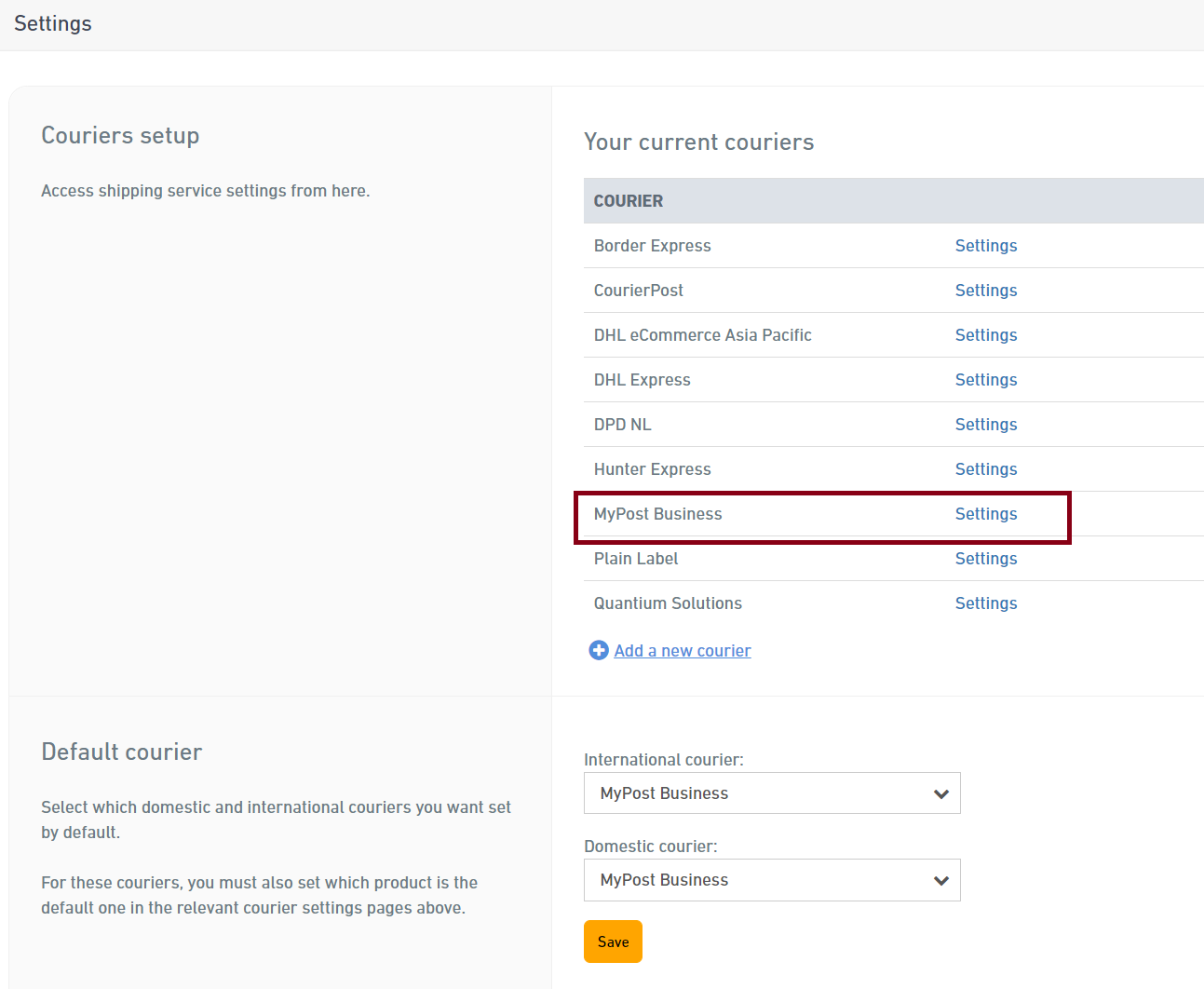new
MyPost
MyPost Business Courier
We have added MyPost to our supported courier. This courier can be enabled via courier Setting. To enable you follow below steps
- Go to 'Courier' via setting page and click on 'Add a new courier'
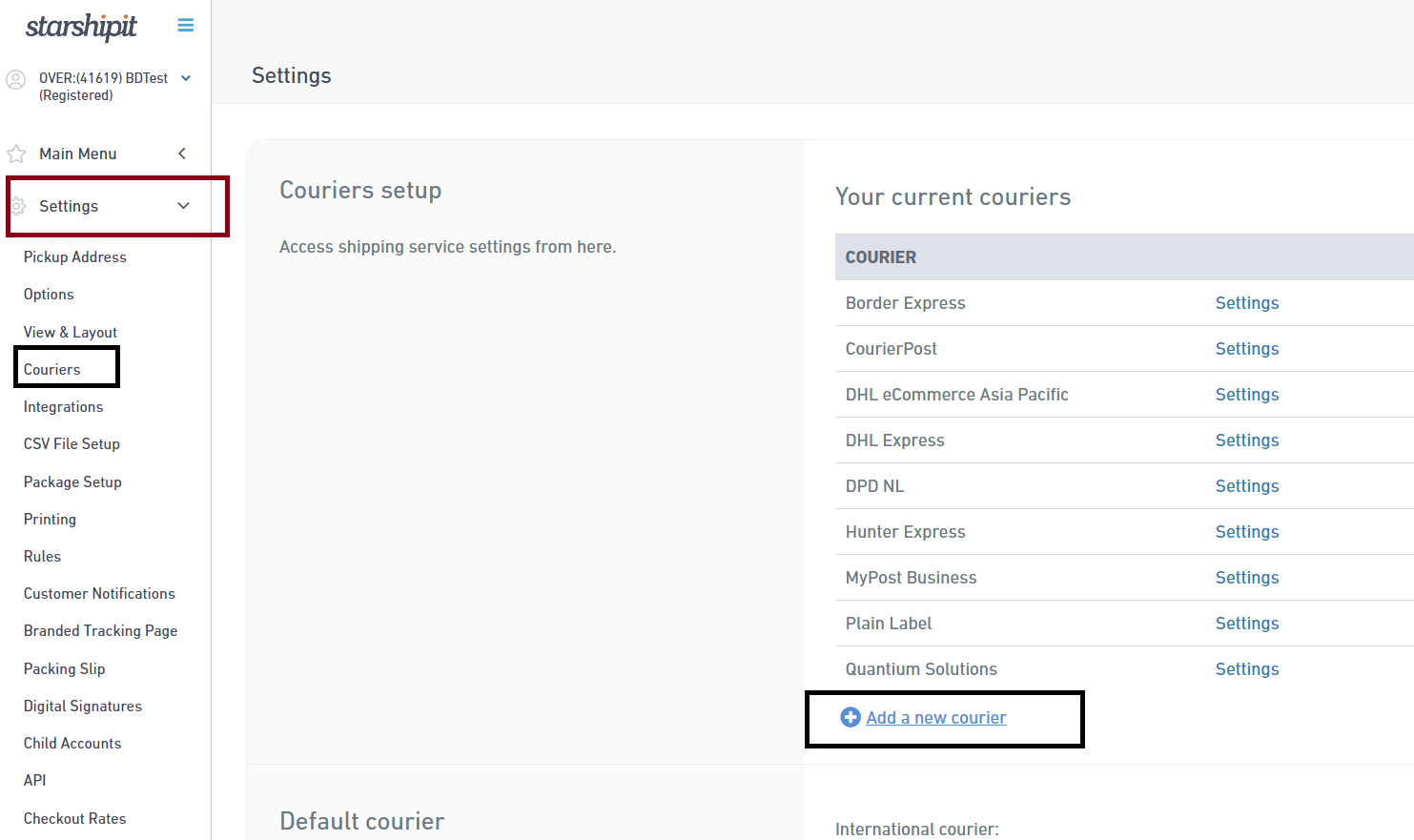
- Change Shipping From to 'Australia' & 'MyPost Business'
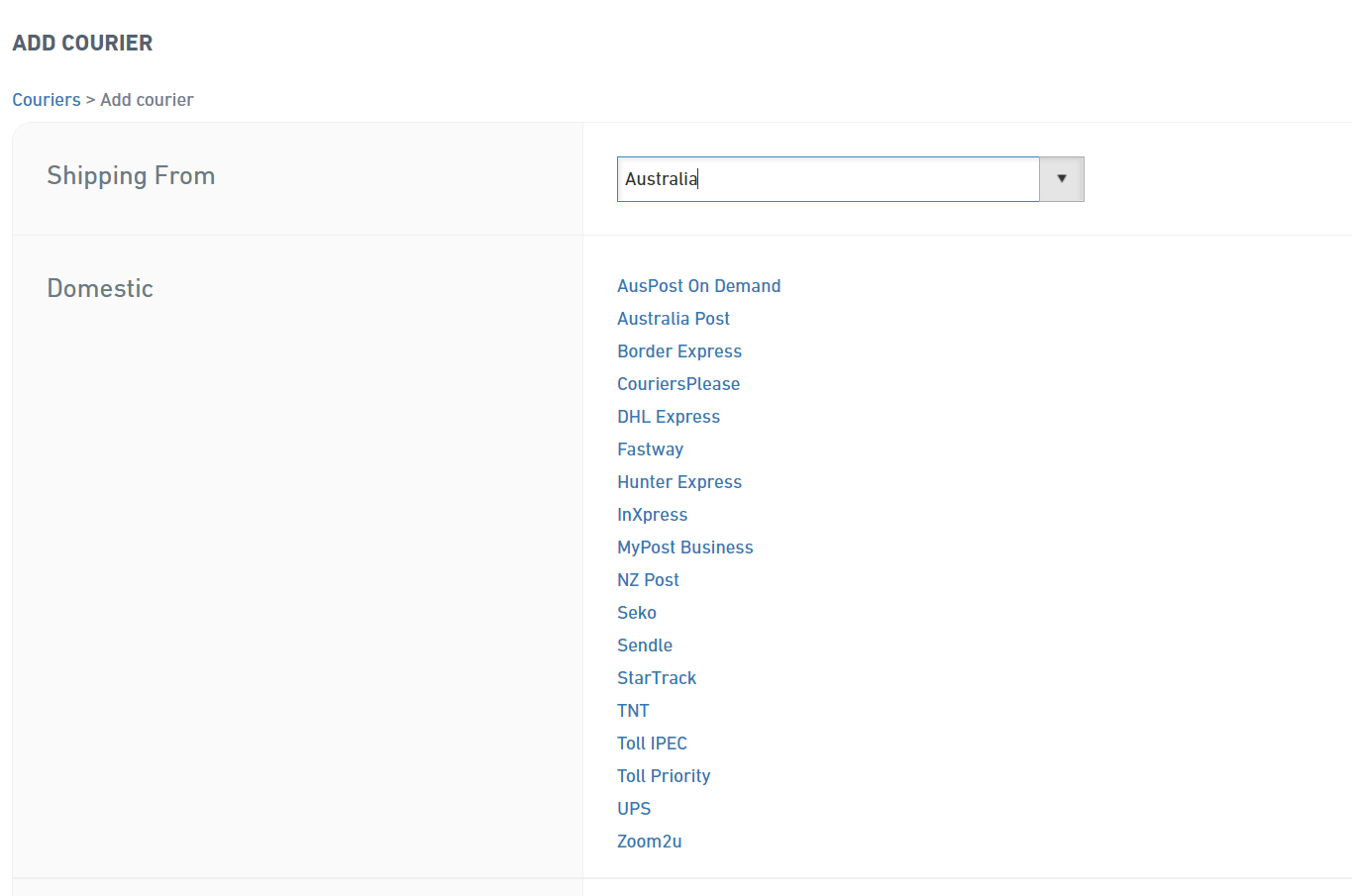
- Click on 'Authorize' to get your account details from MyPost. On authorization your 'Merchant Token' & 'Account Number' gets populated along with product.
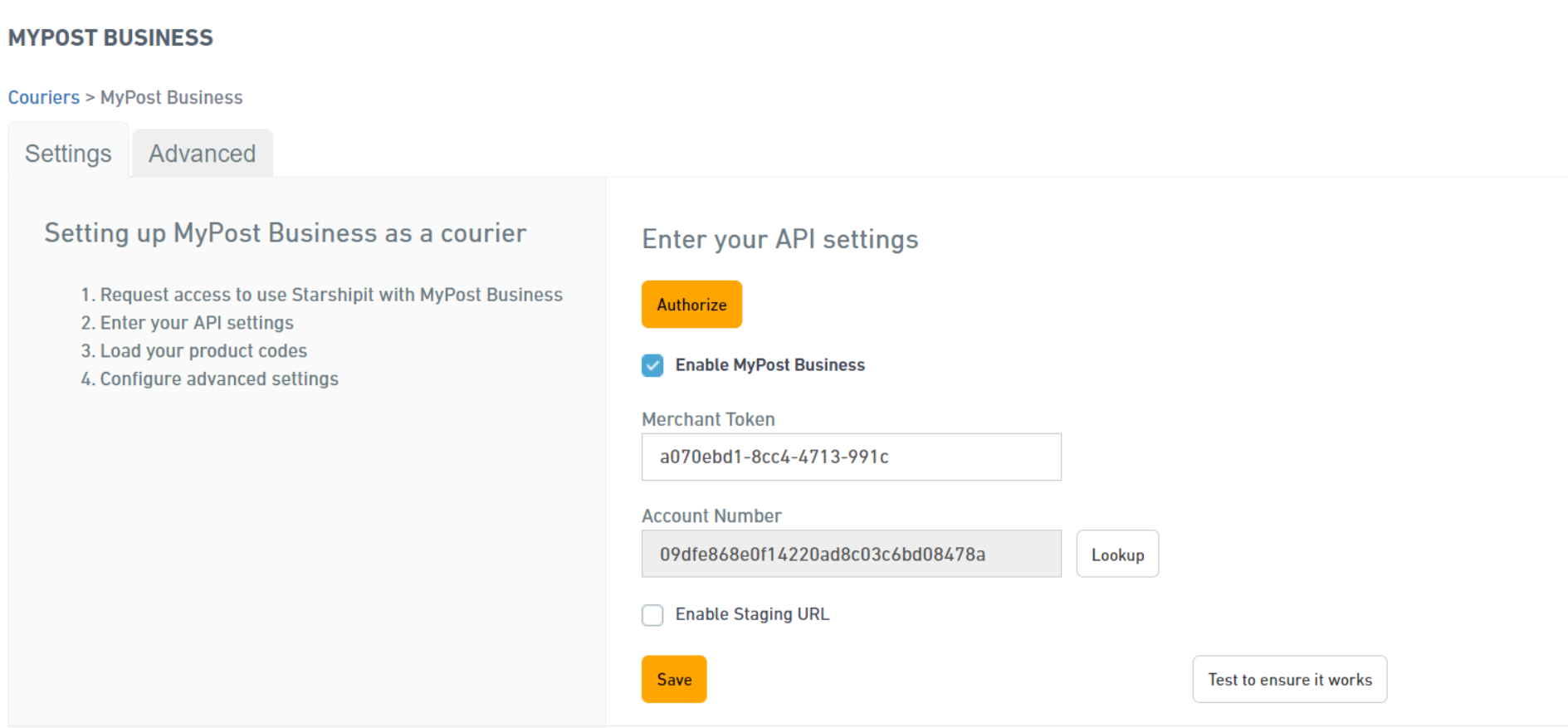
- Select 'Enable MyPost Business' to this service for your orders
- Save the changes
- MyPost Business will appear in your courier list