Send email notifications to a dedicated email address (or addresses!) when new orders are imported to your Starshipit account, enabling you to fulfill orders quicker and keep your customers happy!
To get set up follow the below steps:
- Go to Settings>Platforms
- Select Enable notifications for imported orders
- Enter the email address you would like to receive the new order notifications. You can notify multiple recipients by separating the email address' with a semicolon (;).
- Click Save
Quick tip! Be sure to enable auto-imports on your Starshipit account. You will receive an email notification when new orders are imported to your Starshipit account with our auto-import feature.
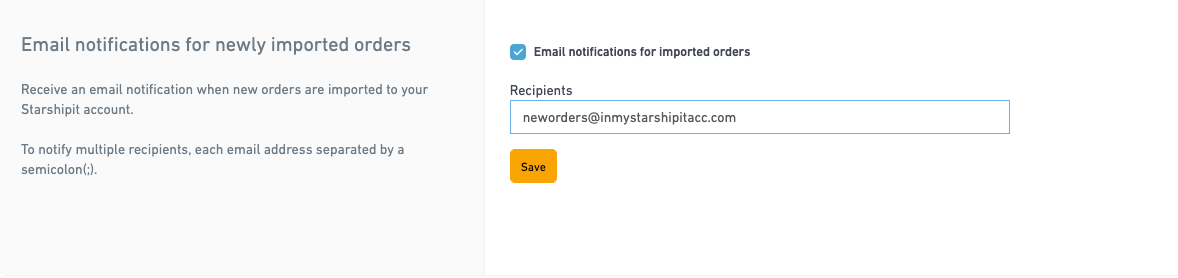
To learn more about how this setting works check out the support guide or contact support@starshipit.com.