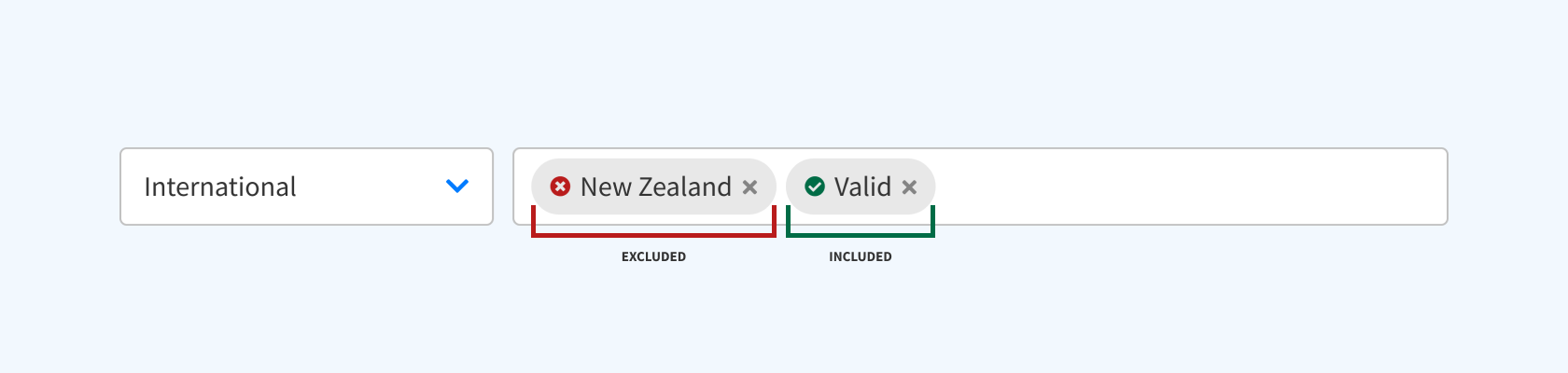
We're excited to introduce a powerful new enhancement to our order filtering in UI 2.0: Exclusions!
This enhancement allows you to refine your view of orders by excluding specific options, giving you more precise control over which orders you see in the grid.
Exclusion filters are great for:
- Hiding specific tags: Easily hide orders with certain tags (e.g., 'pre-order' or 'do not ship') from your Orders Grid for a cleaner and more focused view.
- Prioritising international shipping: Exclude domestic orders to concentrate on processing and shipping international orders first.
- Delegating SKUs: Remove orders containing specific SKUs that are managed by another team member, streamlining your workflow.
- Weight based exclusions: Filter out orders of a certain weight to handle lightweight shipments more efficiently.
and more!
How to use exclude options:
- In UI 2.0 Orders Grid, click into the Filter ordersbar
- In the dropdown, select Exclude
- Select which options you would like to exclude and orders containing those options will be filtered out from the Orders Grid
- To include options in the same view, switch the radio button at the top from ExcludetoIncludeand select which options you would like to include
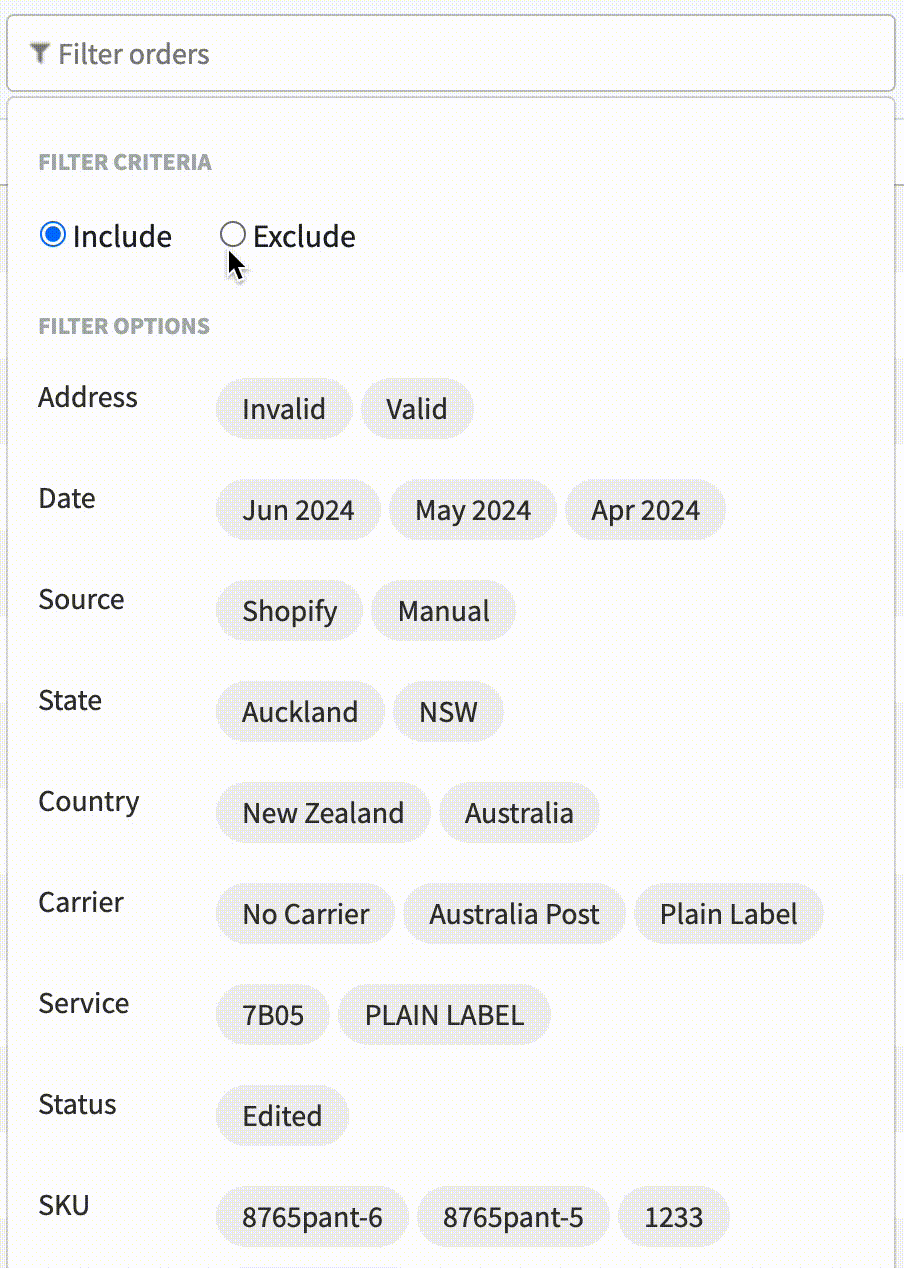
Note:
Excluded criteria has a red cross icon, while included criteria has a green tick.⭐️ Available in UI 2.0 only
💬 Have feedback about this feature? Submit it here
✉️ Need assistance? Please reach our friendly support team