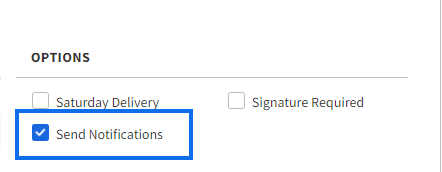improved
Freightways
Enable NZCouriers, PostHaste and Castle Parcels Notifications
Enhance your communication with customers by enabling PostHaste, NZCouriers, and Castle Parcels to send email and SMS notifications on your behalf. Follow these simple steps:
- Go to Settings>Couriers>[Freightways courier] settings>Advanced
- Choose the types of notifications you prefer under Notifications Type.Note that Freightways may incur additional charges for SMS notifications.
- To automatically send notifications for every order, enable the "Send Notifications" option.
When dispatching orders, ensure the "
Send Notifications
" checkbox is selected. The default state of this option is determined by your settings preference.