improved
UI 2.0
Edit more information from the Orders grid
We've enhanced
five columns
in the new tab of the Orders grid so that you can make more edits without having to open each order individually.You can now edit the following from within the Orders grid:
- Customer/receiver address
- Item(s) and item information
- SKU(s)
- Carrier product options (i.e. ATL/Signature required)
- Packaging dimensions
To edit the
receiver address
for an order, click the edit icon
in the Customer
column and update as required, then click Save
.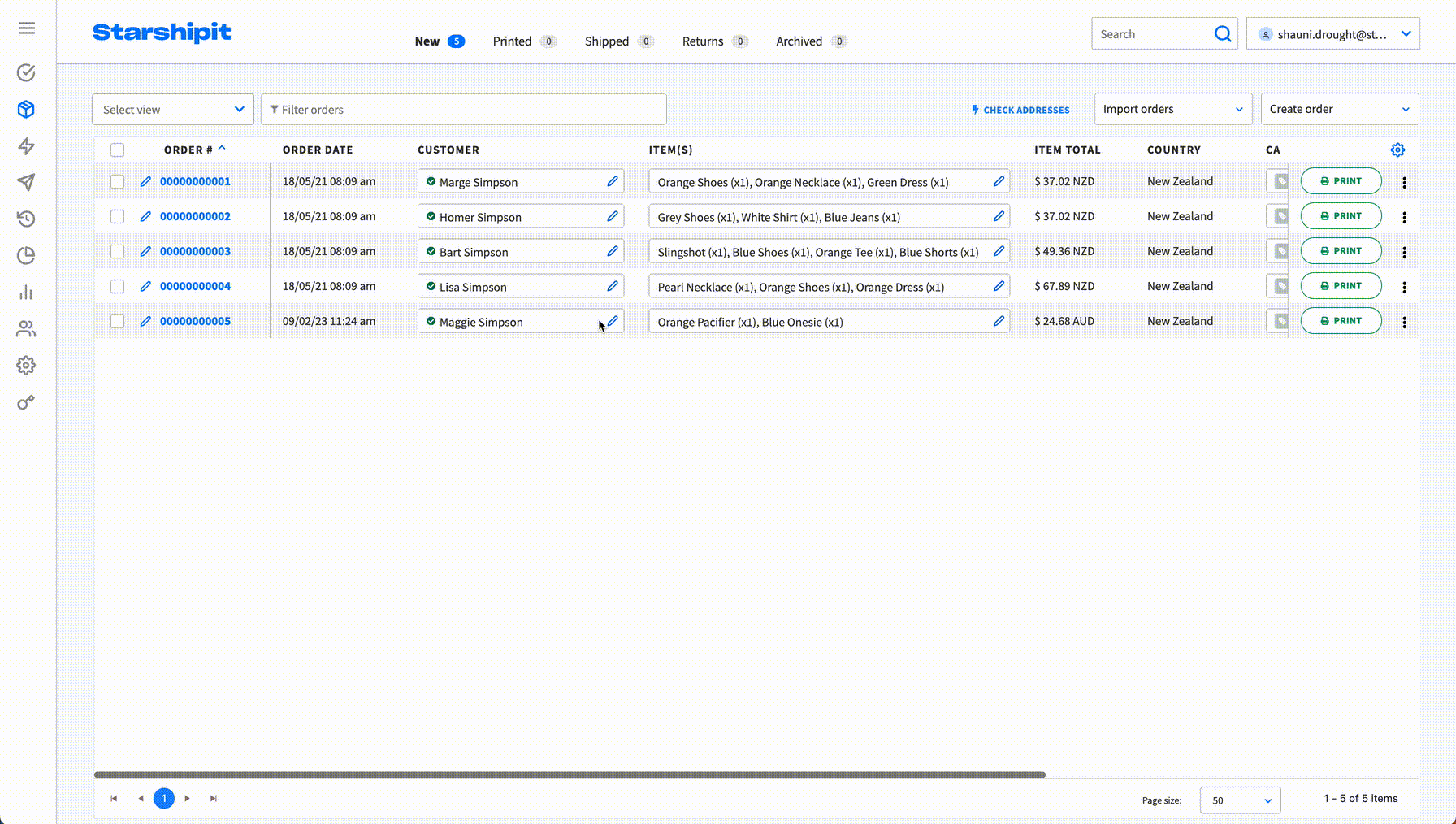
To edit the
item(s)
for an order, click the edit icon
in the Item(s)
column and update the items as required, then click Save
. You can also trigger this from the SKU(s)
column.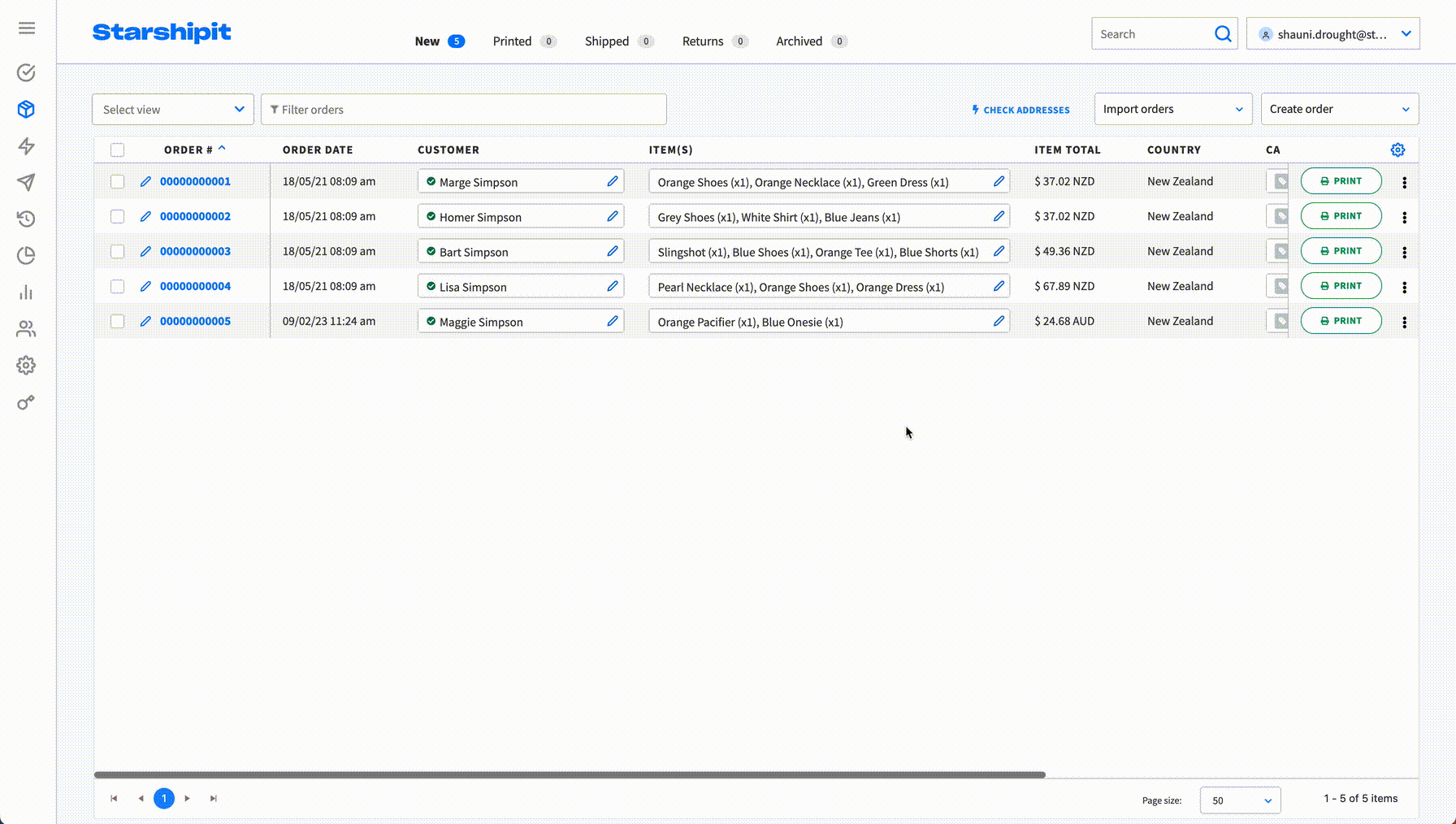
To edit the
carrier product options
for an order, click the edit icon
in the Carrier & Product
column and update your selection as required, then click Save
.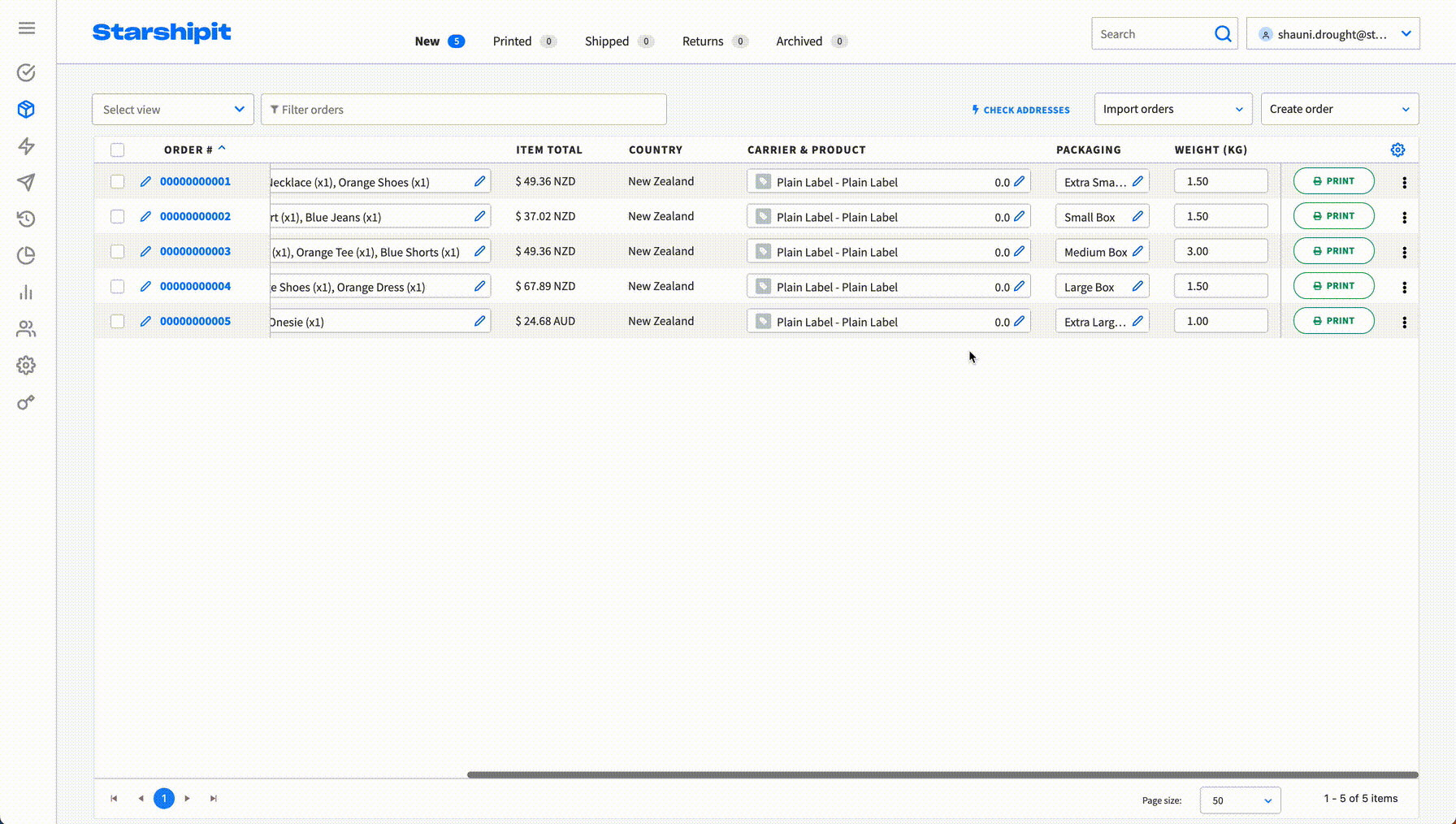
To edit the
packaging dimensions
for an order, click the edit icon
in the Packaging
column and update the dimensions as required, then click Save
.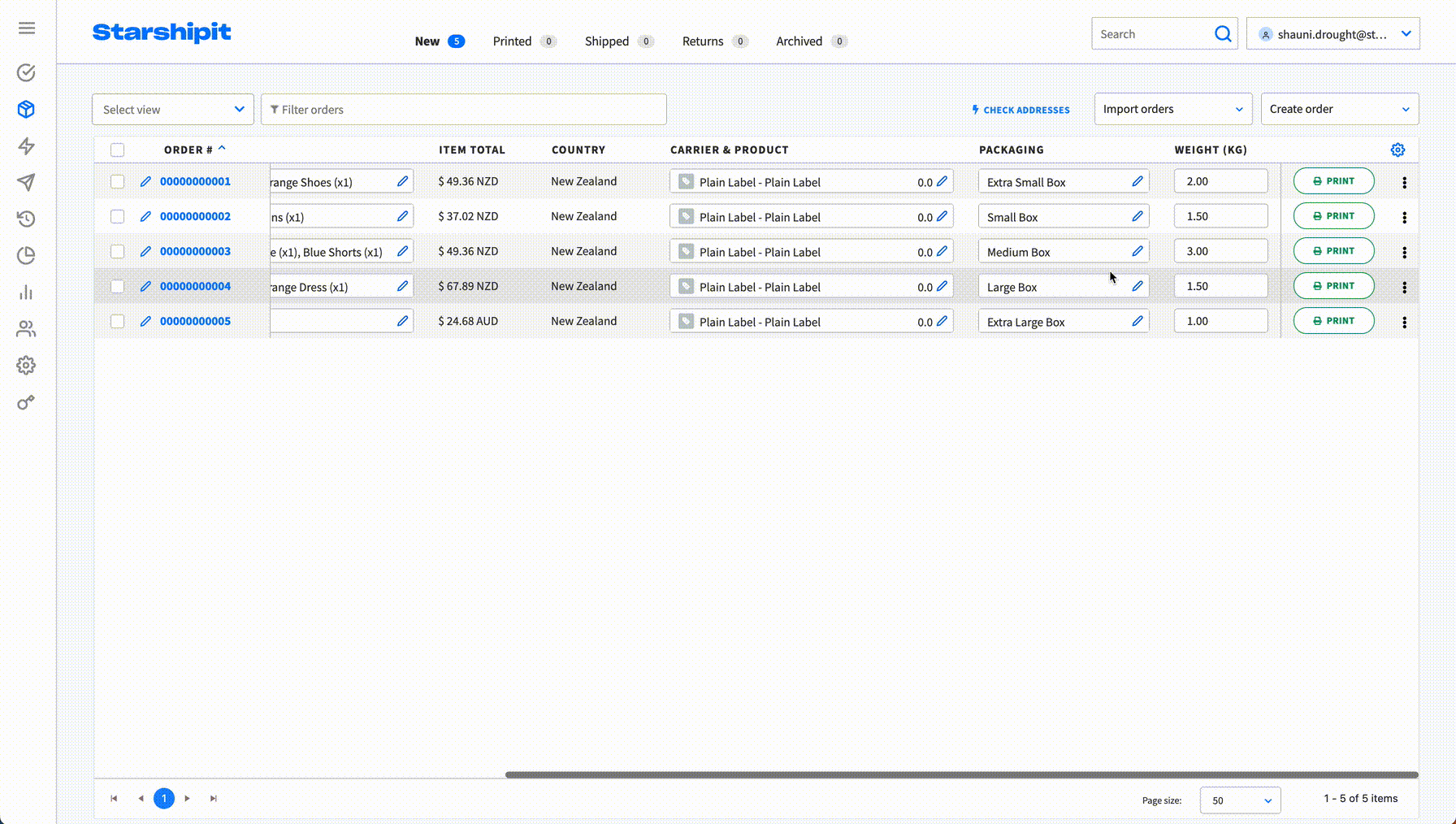
Available in UI 2.0 only.
💬 Have feedback about this feature? Submit it here
✉️ Need assistance? Our friendly support team are here to help at support@starshipit.com