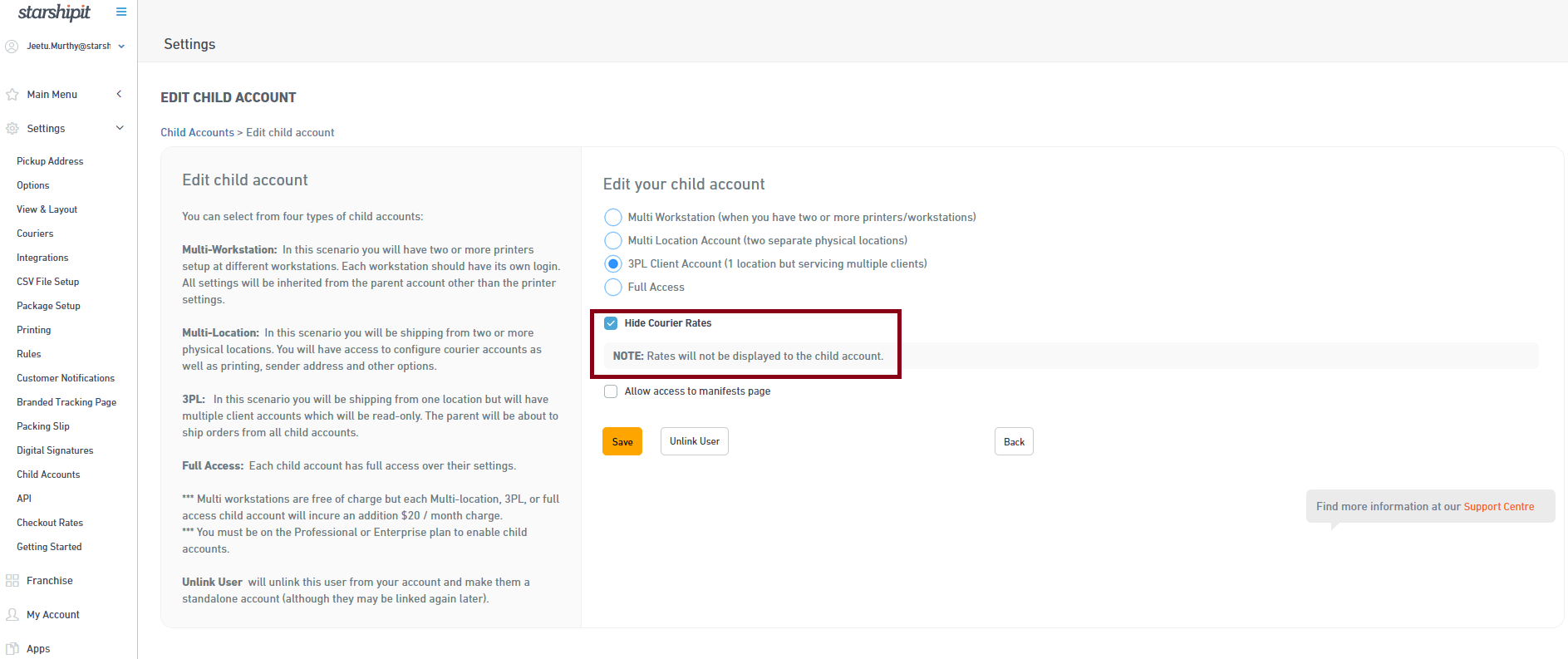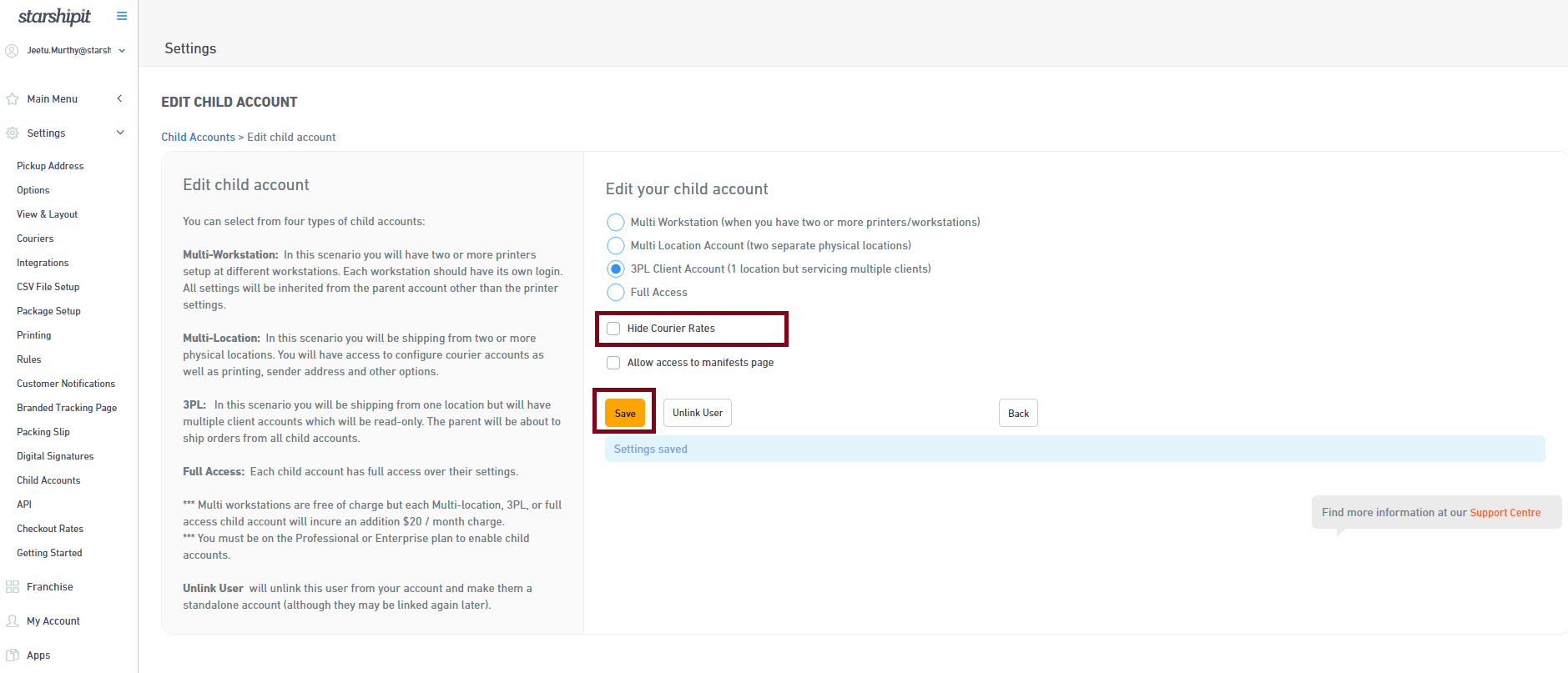A new setting has been added to allow 3PL's to display their rates to their customers in the shipment control dialog with a margin.
To set up go to Settings > Child Accounts then click on '
Override
' option i.e. next to the 3PL account user wish to add the margin. 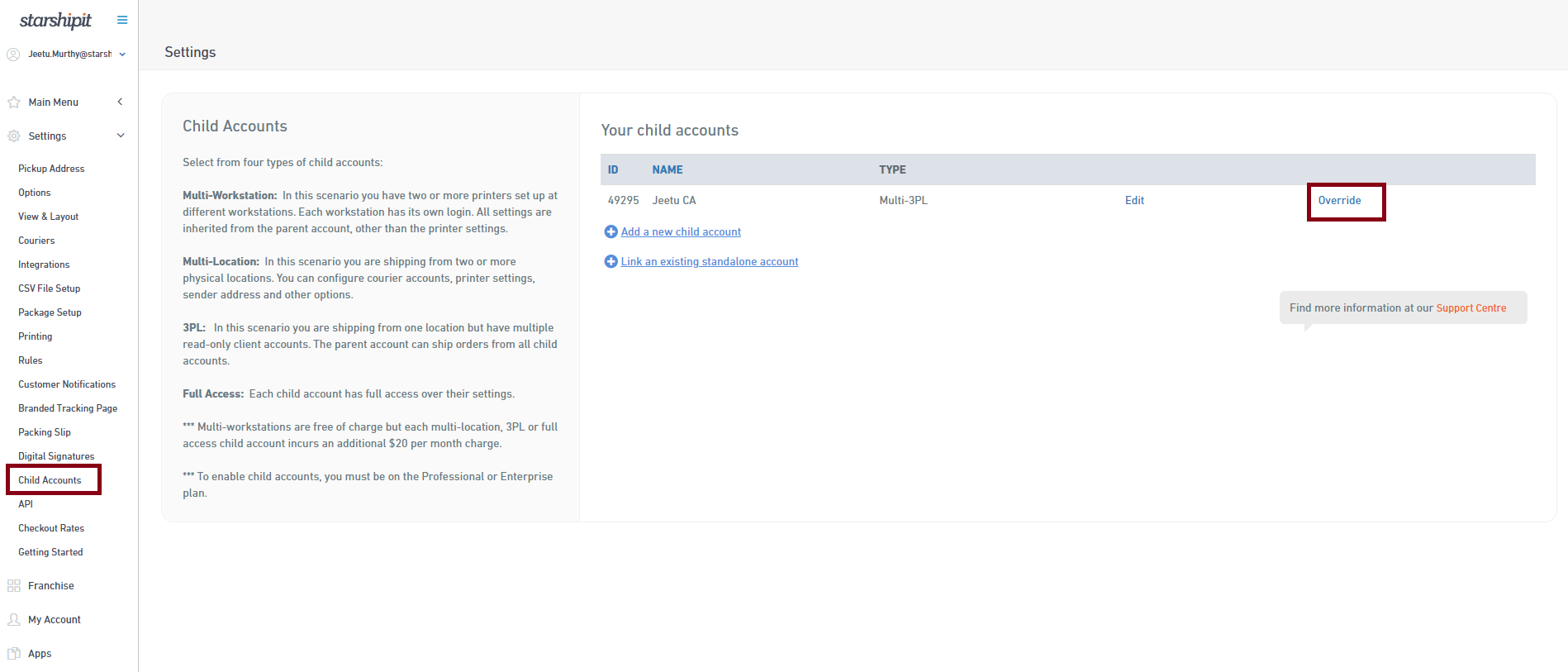
On override; go to '
Checkout Rates
' option.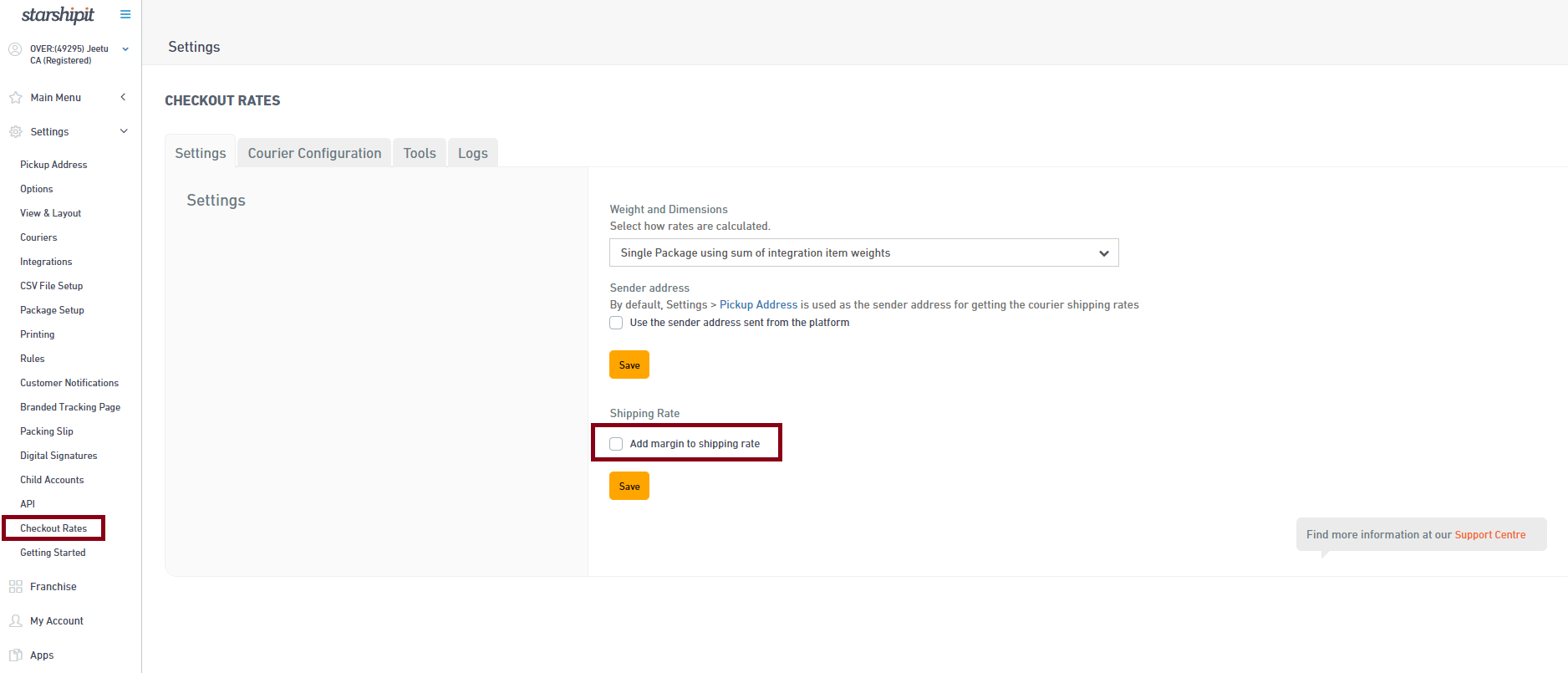
Note:
This option is only visible while accessing child account via override functionality from parent accountTo enable; select '
Add margin to shipping rate
'. Add the margin i.e. Flat Rate or Percentage you wish to add on top of your shipping rate and click 'Save' to complete.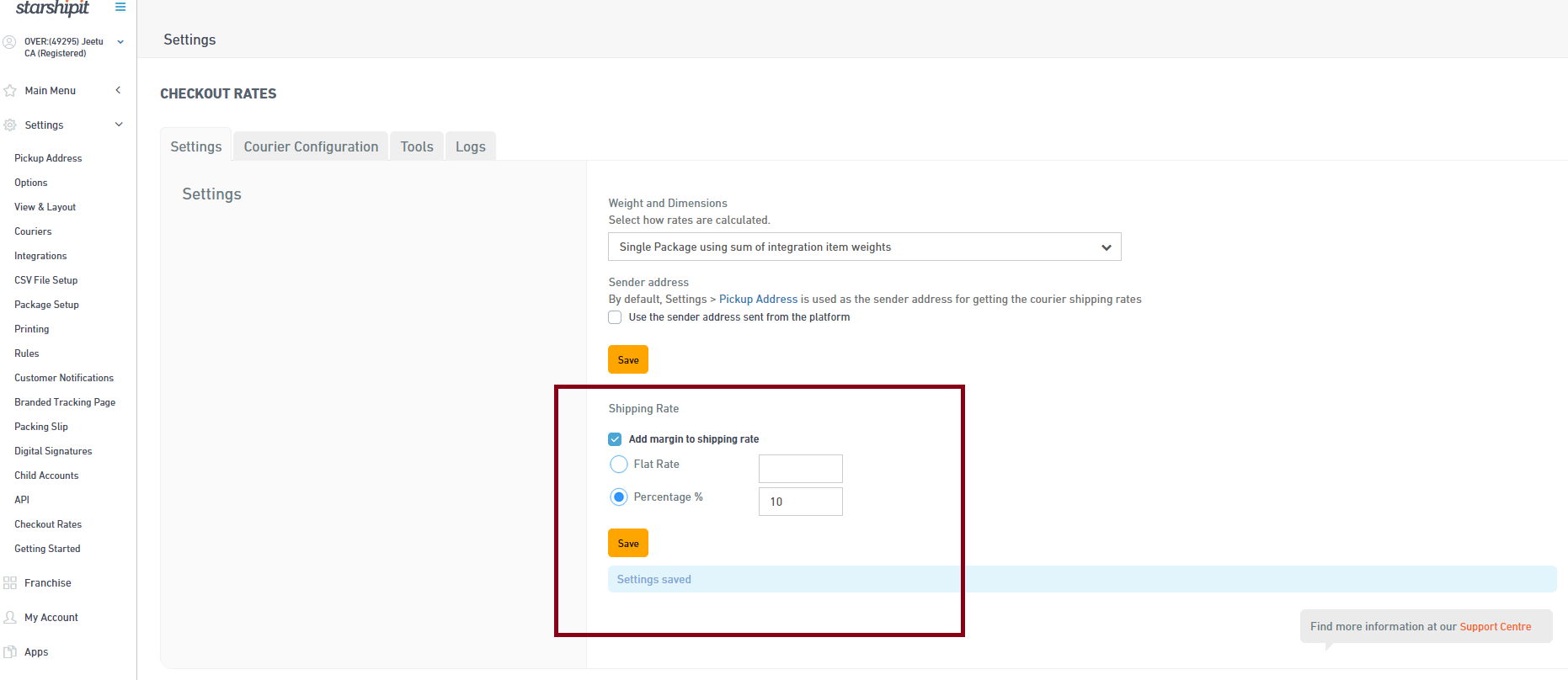
Steps to display shipping rates
To display rates in the shipment control dialog of customer account; In the
parent account
go to Settings > Child Accounts then click on 'Edit
' option i.e. next to the 3PL account.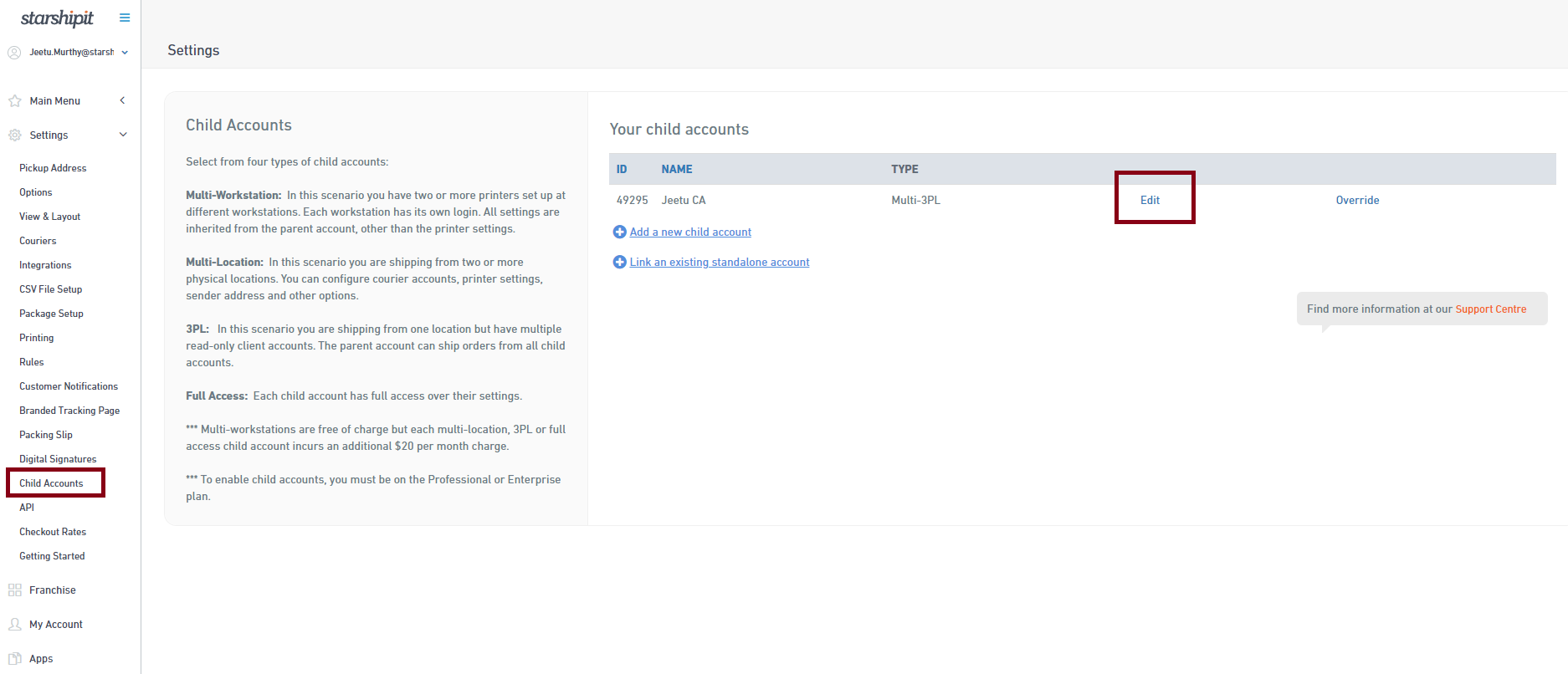
Untick
'Hide Courier Rate
' and click
'Save
' to complete