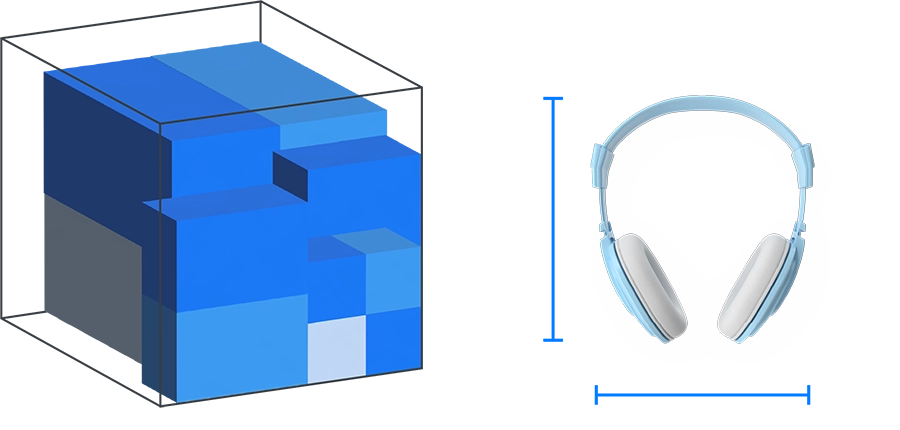Starshipit now features an advanced algorithm that automatically selects the most space-efficient packaging for each order, much like playing a game of Tetris with your products! 🧩 It carefully analyzes the dimensions of both the items and available packages, ensuring the best fit package(s) are chosen to minimize space and reduce shipping costs.
Getting set up is easy:
- Set up package dimensions in your account.
- Ensure product imports include item dimensions, ideally via the Product Catalogue.
- Activate the feature under Settings > Packaging > Weight of Packaging. Choose 'Automatically assign packages based on item dimensions' from the dropdown menu
For more insights on how this packaging algorithm works and for tips on setting up your package and item dimensions, be sure to check out our guide.
As always, if you have any questions, reach our friendly support team using this form