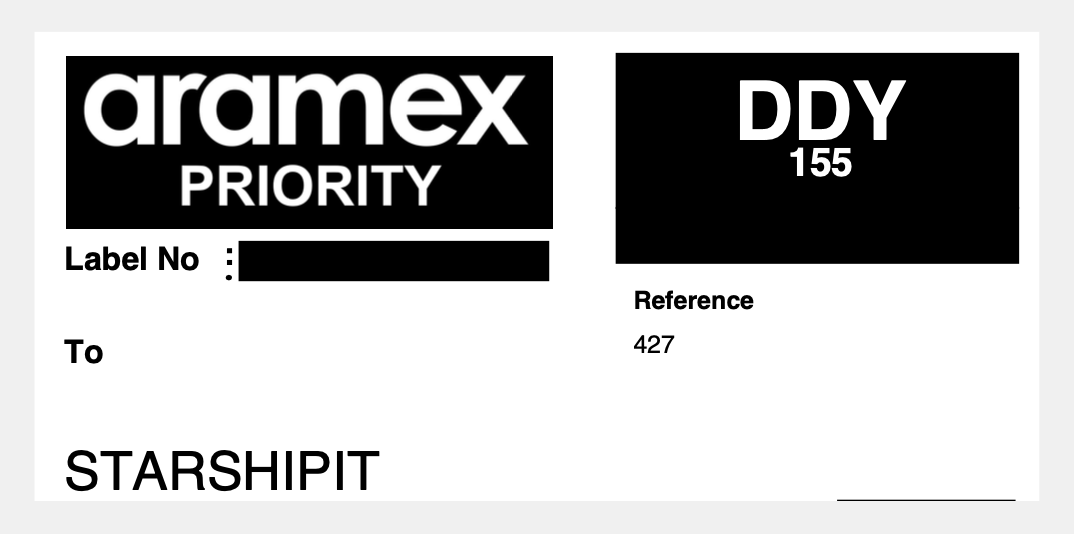improved
Fastway
Aramex Priority Service 💨
We've introduced support for Aramex Priority Shipping, which offers your packages a fast-track service, ensuring quicker delivery times.
❗ Available exclusively in Australia and on the MyFastway API
Enabling Priority Services
- Navigate to Settings>Couriers>Aramex.
- Tick Use Version 2 Quotes APIto access rates for the Priority service.
- Select Load Default Productsto easily add Priority options to your account.
- All priority versions of the services are tagged with "_PRIORITY"
Shipping with Priority
Select the Priority service when dispatching, and you're set:
- Your labels will generate with the "PRIORITY" mark.
- You can set up rules, display it at checkout, or simply choose it on dispatch.
When you choose this option, your parcels get VIP treatment, including priority handling, enhanced support, and competitive rates across the Aramex Australia network.
To get started with Aramex, check out our support guide.