improved
Packing Slip
Plain Labels
Add your logo to packing slips and plain labels!
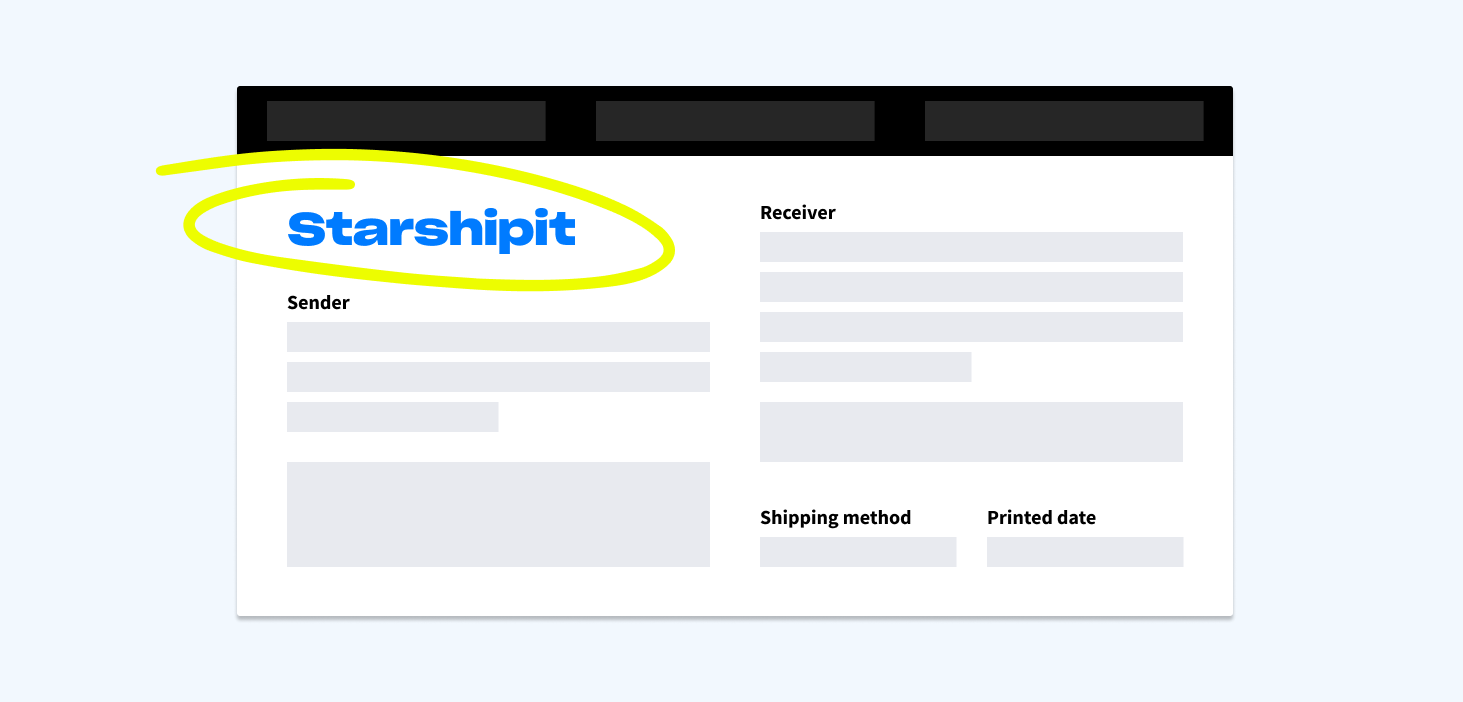
Looking to jazz up your packing slips and plain labels with your own branding? You can now add a logo to them with the template editor!
For plain labels
- Navigate to Settings>Couriers>Plain Label/Pickup in store Settings>Label Template
- Make sure Customise your ownis selected
- Upload your logo and click Save logo
- In the editor, use the [Logo]variable to add the logo to your template
- Once you're happy with your template, click Save template
- Scroll back up and click Download Sampleto preview your label
For packing slips
- Navigate to Settings>Packing slips>Configure your packing slips here
- Make sure Customise using template editoris selected
- Upload your logo and click Save logo
- In the editor, use the [Logo]variable to add the logo to your template
- Once you're happy with your template, click Save template
- Scroll back up and click Download Sampleto preview your packing slip
💬 Have feedback about this feature? Submit it here
✉️ Need assistance? You can reach our friendly support team using this form