You can now search for, add and edit item details within the item grid and order details page, using items you've set up in the Product Catalogue.
This enhancement simplifies the process of creating and editing orders, allowing you to quickly fill in item details by selecting them from the Product Catalogue.
Overview
- Search for items using either the "Item Name" or "SKU" fields to automatically fill in item details based on items you've set up in the Product Catalogue.
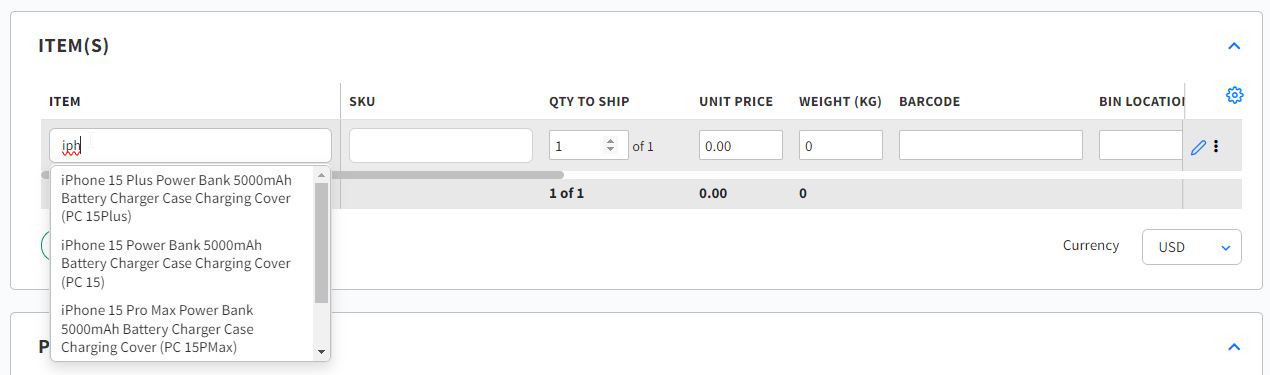
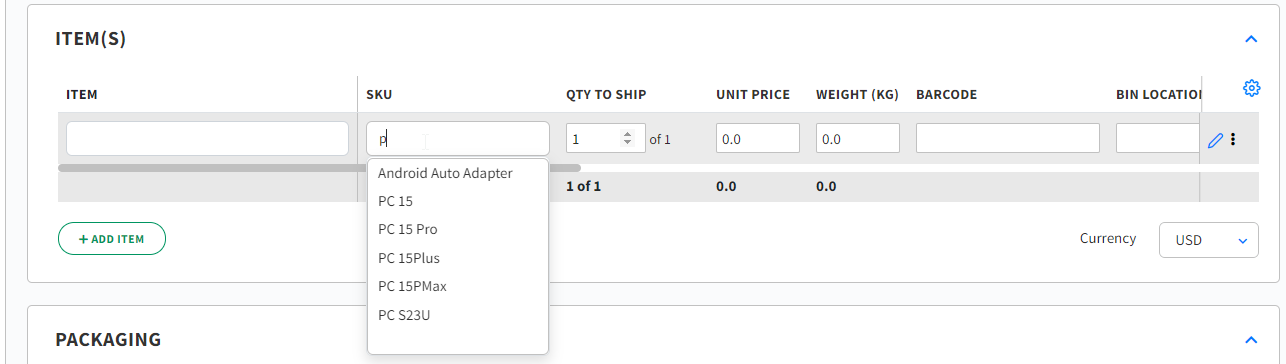
- When you select an item or SKU, the relevant details will be dynamically filled in based on the settings in the Product Catalogue.
- This feature is only available in UI 2.0