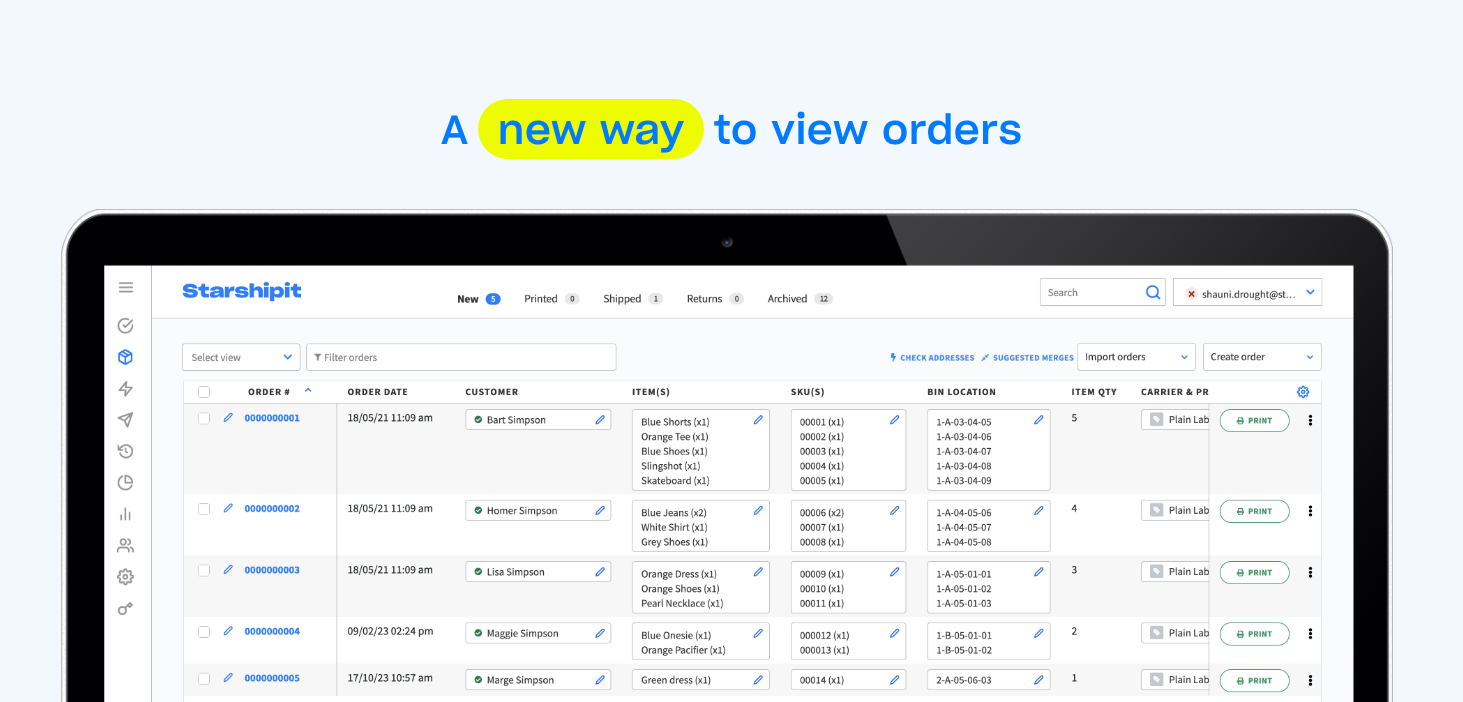
The expanded grid view is a new way to view your orders in UI 2.0! It displays each
item
, SKU
, and bin location
onto a new line, allowing for easy viewing of up to 5 items per order.To enable the expanded grid view:
- Open the column options menu
- Under Grid View, selectExpanded
- Click Apply
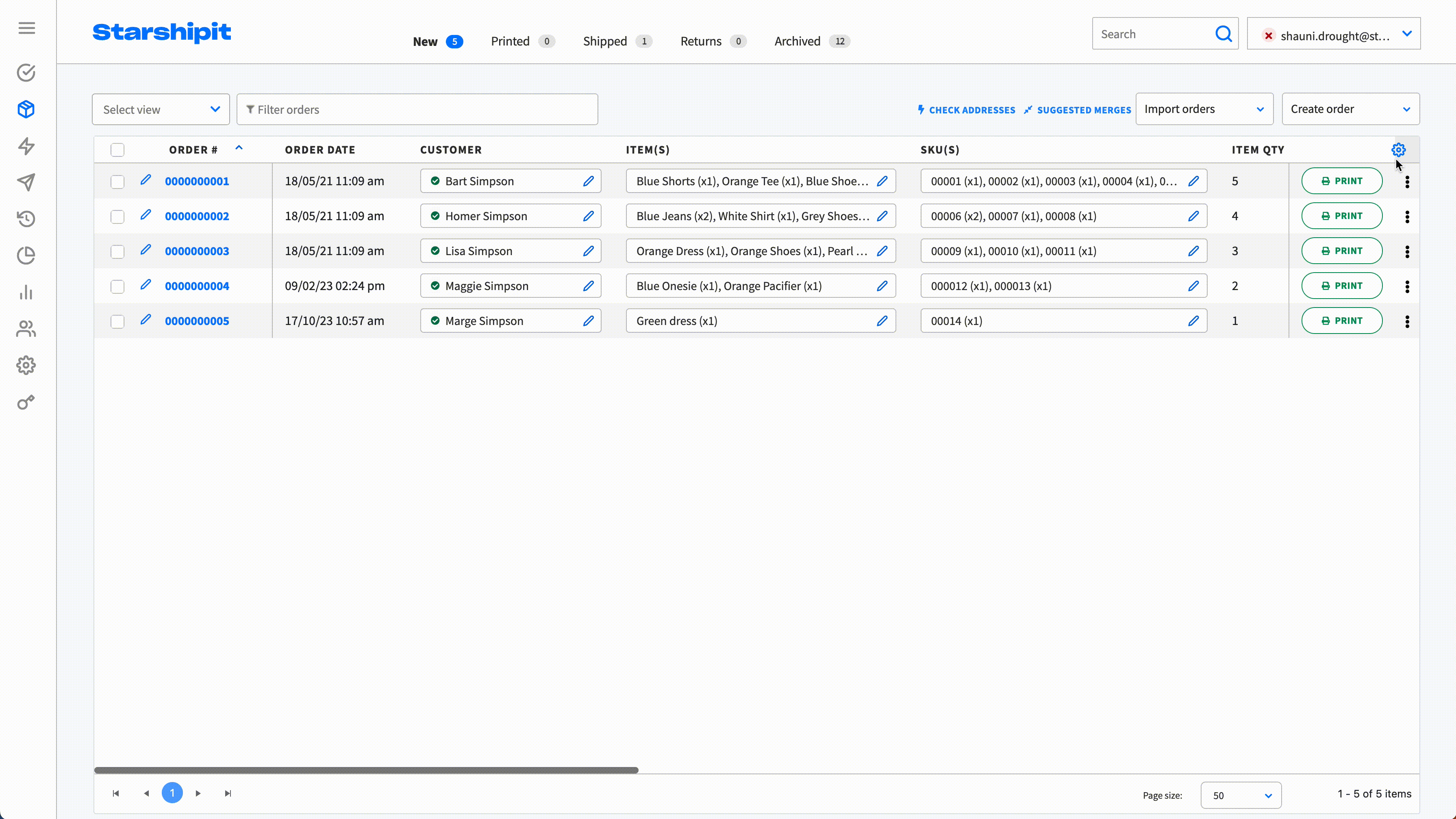
⭐️ Available in UI 2.0 only
💬 Have feedback about this feature? Submit it here
✉️ Need assistance? Our friendly support team are here to help at support@starshipit.com